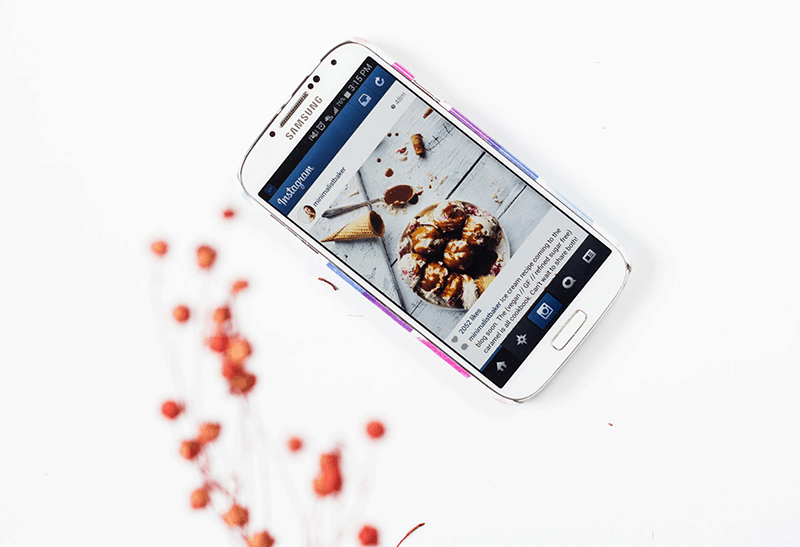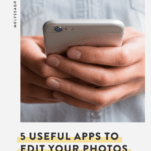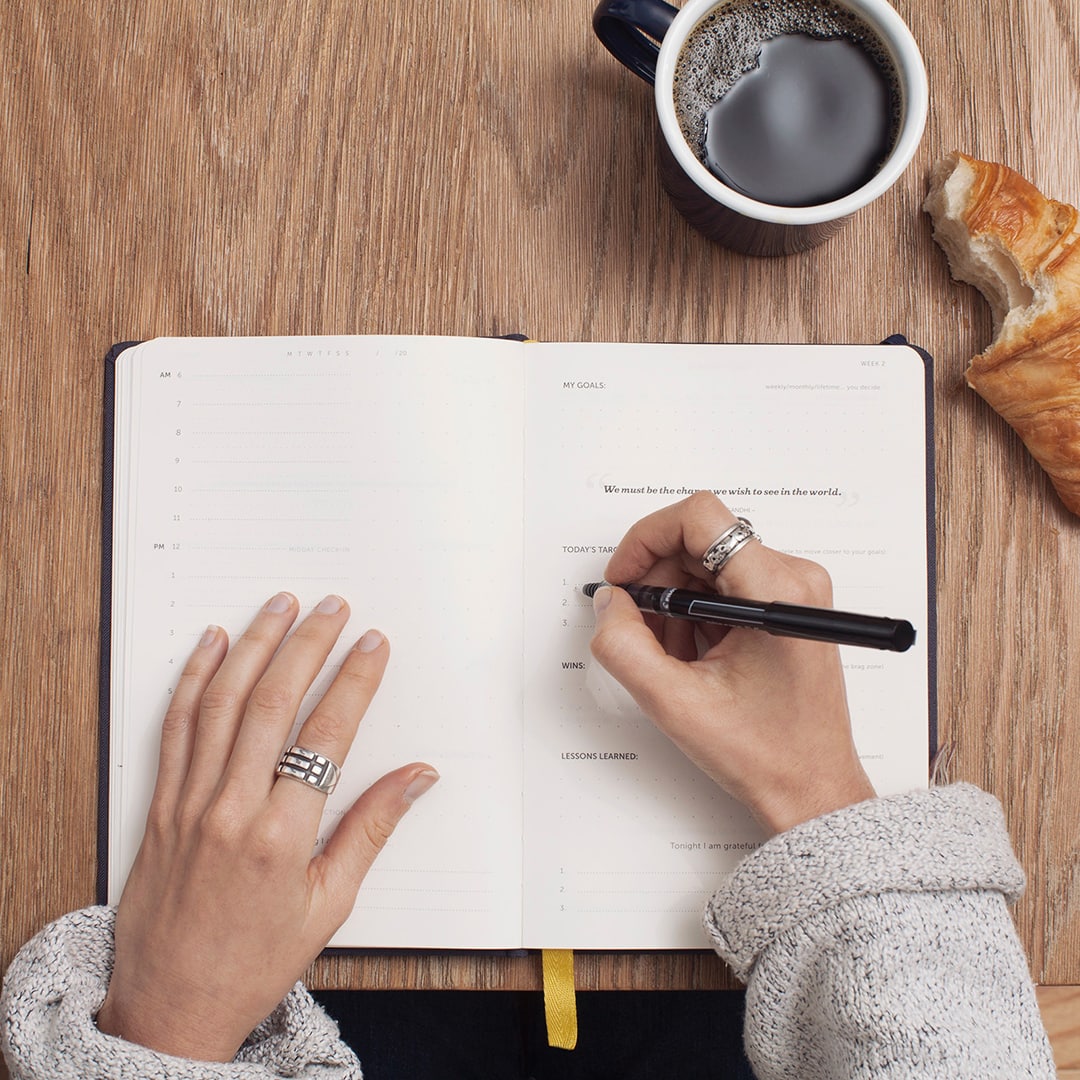It is no surprise that Instagram is one of the top social media choices for bloggers and small business owners. Instagram provides a visual showcase for your brand and a platform to interact with like-minded creatives and potential customers who may be interested in your products and services.
The key to a growing audience on Instagram is attractive, high quality photos. And hey! You don’t need to spend a fortune for that. Smart phone cameras coupled with awesome photography apps make it possible to capture brilliant photos on the go without the hassle of bulky photography equipment and complicated editing processes.
Here are 5 apps to get your photos ready for Instagram in 1,2,3!
Hint hint: Wanna learn how to grow your Instagram followers with purpose?
Download my snazzy, FREE workbook and I’ll share my growth tracker, inspiring prompts to get ya thinking about your Insta’s vision and purpose, and strategies on finding better, killer hashtags. You know you want it. 🙂 Click the link below to grab the workbook!
Camera+ – $1.99
If the built-in camera app of your smart phone is just not cutting it for you anymore, Camera+ is the way to go. It has stellar manual controls for ISO, shutter speed, white balance, digital zoom and more, which will instantly add DSLR capabilities to your phone camera. It also has a separate focus and exposure lock that lets you set the focus on one part of the scene and the exposure on an other, thereby giving you ultimate control over how light or dark your photos come out.
Related: The Best Hashtags to Get Your Instagram Noticed + Shared
Snapseed – Free
This is an extremely powerful photo editing app that is free for download in the app store. It has real-time sliders, which makes the app super easy to use for basic editing i.e exposure, brightness, contrast etc. Snapseed’s biggest strength has to be its selective adjustment feature which lets you apply different edits to individual parts of the photo, enabling you to edit the photo to perfection.
VSCOCam – Free
This is one of the most popular photo editing apps out there, and with its clean and user-friendly interface, it’s not difficult to see why. The various adjustment tools of the app are super easy to use and help to take your photos to the next level. It has amazing, innovative presets/filters that can transform your pictures instantly. I personally love the T1 filter which adds a faded effect to photos.
Related: 11 Surefire Ways to Grow Your Instagram
Afterlight – $0.99
With a simple and straight-forward design, powerful adjustment tools and a huge library of filters, this has to be one of the best photo editing apps for phone photography. I love the cropping presets of the app that let you crop your photos easily into a circle, square, heart etc.
Related: The Best Photography Equipment for Blogging
Squareready – Free
Instagram uses an aspect ratio of 1:1 for all its photos. This can be difficult if cropping your photo into a square is not an option (for example, if you want to keep your photo horizontal or vertical). Squareready comes to the rescue, as it provides a fuss-free way of posting entire photos to Instagram without having to crop them. Bonus: @melyssa_griffin uses this app to add a white border around our photos, allowing our feed to feel more bright and clean.