When I purchased my domain name, MelyssaGriffin.com, I had the option of creating an email address through my webhost…
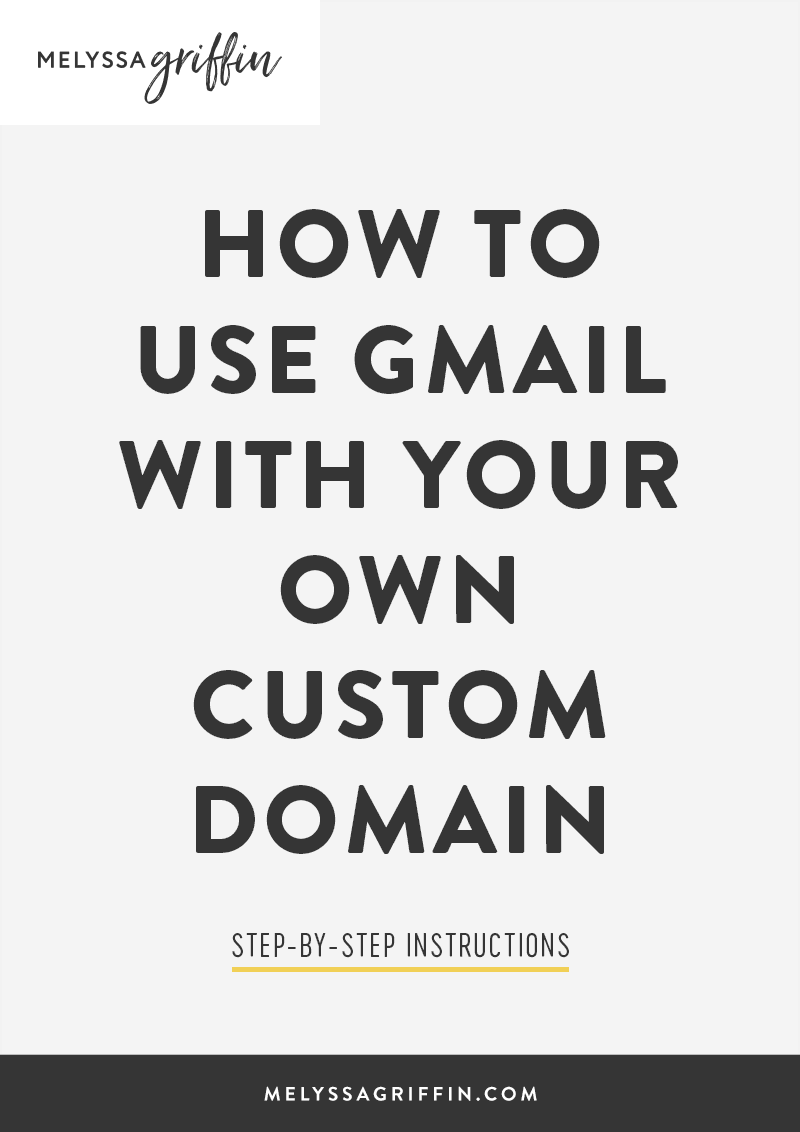
That is, until I realized I could have both! I’d heard that it was possible to use Gmail with a custom domain name, but always put off learning how to do it because I expected it to be difficult and time-consuming. Luckily, it was neither of those things, and I was able to create two professional, custom domain email addresses (hi@melyssagriffin.com + design@melyssagriffin.com) within minutes.
Why you might want to use Gmail with your custom domain:
- Having a custom domain email address makes you appear more professional. I used to use “melyssagriffin@gmail.com,” which gets the point across, but doesn’t execute the same level of professionalism that an email address branded with only my blog name does. I mean, you’re promoting your business/blog, not Gmail’s.
- Let’s face it, most of the email software included with your webhost sucks. It’s hard to navigate, difficult to organize, and appears to have been built in the 90s. Personally, it made checking my email inbox even more of a chore.
- Gmail is kind of awesome. I am probably biased, but I’ve tried several other email providers and always go back to Gmail. I appreciate its clean interface and the way it’s organized. I also love that I can use Google Drive, which really helps when working with clients.
- You can be logged into multiple accounts at once. Prior to my new email addresses, I could only be logged into one Gmail account at a time. It was kind of a hassle when I needed to log out of, say, my web design business’ Gmail account and log into my blog Gmail account. Now, I can be logged into both at once.
Here’s how to create a custom domain email address with Gmail:
- Purchase a custom domain name. I purchase all of mine from GoDaddy.com.
- Visit the Google Workspace site here.
- Click “Start Free Trial” and then enter your basic information in the steps that follow in order to create your account.
- You’ll have the option to set up your account the “Express” or “Custom” way. I recommend Express — it’s really quick!
- Now you need to “verify” your domain name. The easiest way in my opinion, is to “insert an HTML tag into your site’s home page” — easier than it sounds, promise. 🙂 To do this, you need to copy a provided code into your website’s <head> section. Many WordPress themes, such as Headway and Genesis, have a space for this (in Headway, it’s under Headway>>Options >>Scripts/Analytics>>Header Scripts). If you can’t find it, then there’s a plugin you can install here that will provide an easy-to-edit <head> section. Then, just copy the code that Google provides in that section.
- Click “verify.”
- Once you’re done, login to your Google Workspace account and click “Users.” There, you’ll see the option to add new users (i.e. custom email addresses!). Adding new users is $6 per user, per month or $72 for the year. This is totally worth it to me!
- That’s it! You’re done! Rejoice!
If you have any questions about using Gmail with a custom domain, feel free to leave a question in the comments!
I also have an unlimited amount of coupons to share for 10% off Google Workspace!
If you want to receive one, just email me or click the button below to enter your email address. A coupon code will be sent to you within 24 hours. Woohoo!

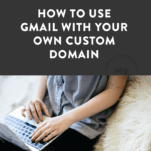
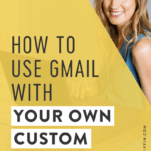
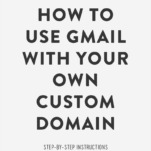
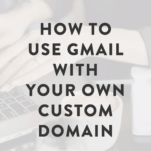

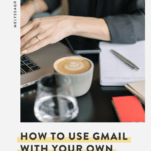
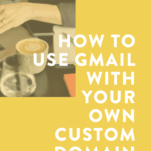
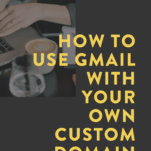
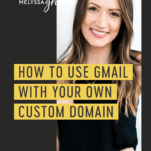
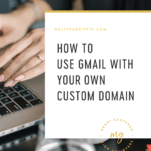
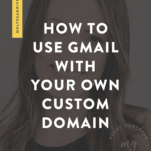
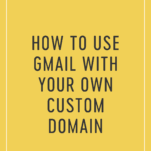












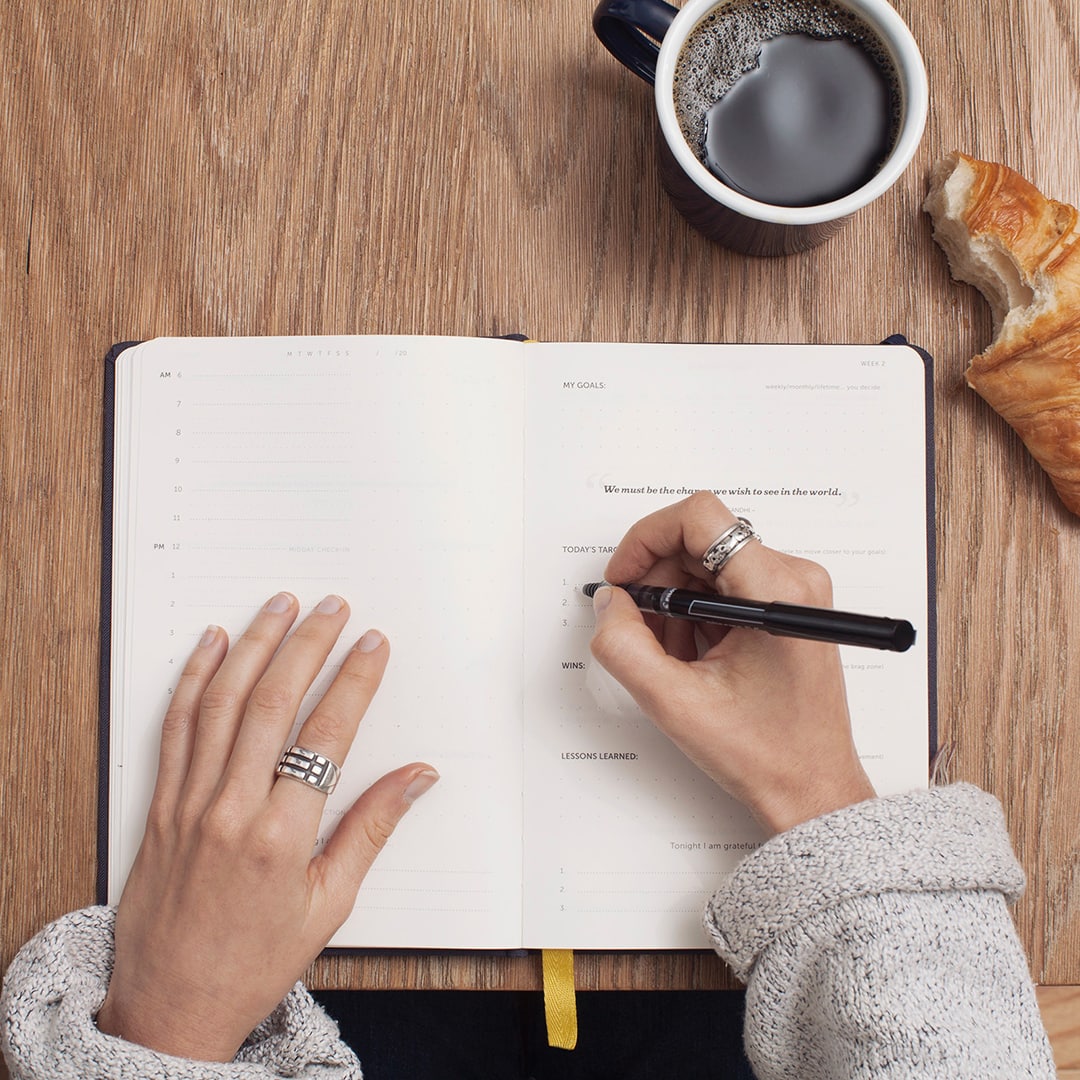



July 4th, 2014 at 10:33 am
I think you must have read my mind because I was literally thinking to myself last night that I need to figure out how to do this. 🙂 Just to clarify, it’s $50 a year per custom domain email? Thanks for the info!
July 5th, 2014 at 10:12 am
haha! And yes, $50/year per custom domain email. 🙂
July 4th, 2014 at 5:33 pm
I use the service as well and love it!
July 5th, 2014 at 10:12 am
Glad you love it too! 🙂
July 5th, 2014 at 11:55 am
I’d heard rumors that you could do this, but I could never figure out how! I hated my hosting email interface, but I wasn’t willing to give up the professional domain email address, so I set up Mac Mail to work with my hosting email. It’s ok, but I’ve often lamented not being able to use the awesome features that work with gmail, like Boomerang. Now I can have the best of both worlds! Thanks!
July 7th, 2014 at 11:28 am
Glad to help Ashley! 🙂 I love Boomerang, too. 🙂
July 7th, 2014 at 3:59 am
Great post! Thank for the tips!
July 7th, 2014 at 11:28 am
Anytime, Katerina! 🙂
July 9th, 2014 at 11:05 am
Did you know you can also just forward your custom domain mail address to your gmail and also set it up in gmail so that you can send outgoing mail from that address as well? And its free 🙂 That’s what I do! Here’s the link: https://support.google.com/mail/answer/22370?hl=en
July 28th, 2014 at 2:21 pm
I was going to comment with this same idea. You don’t need to pay for this service through Google Apps. Great post though, Melyssa!
January 4th, 2015 at 5:04 am
This requires of course that you bought mail hosting together with your domain name. So, it is not entirely free, you already paid for it to godaddy or any other party that you use for it. 🙂
It used to be the case that you could do this entirely for free using custom MX/TXT records setting to pamx1.hotmail.com. (of all things on earth!) that forwards it to any email account you want. They stopped that service however. 🙁
November 27th, 2014 at 2:42 am
hi, what’s the pricing with gmail? I can’t seem to find that info anywhere
December 2nd, 2014 at 12:35 pm
I believe it is $5 per user per month. 🙂
September 17th, 2015 at 2:45 am
$5 per month for a 30GB space; $10 a month for a 1TB space.
It is important to know the space you need. I use it for a lot of my activities becaue of the mobility it offers along with security and I am already at 52GB with my regular gmail where I have 100GB to use for the next coupe of years. I might migrate in to the 1TB space eventually.
December 2nd, 2014 at 9:45 pm
Hi! Great useful post! Question… Can I or should I buy a domain name with gmail or google at once? I think I read Somewhere that I cannot have the domain originally from Google and have the custom domain name email with google?? Thanks!
December 3rd, 2014 at 9:31 am
Hi Irena! Hmm I’m honestly not sure! I purchased my domain name with GoDaddy.
September 24th, 2015 at 6:19 pm
You do not need to buy a domain name with google to get email@yourdomain.com on google. Both are two different services. One is domain hosting and the tother email server.
I purchased my domain name with GoDaddy, but I transferred it to Google. If you already have a domain, you could either keep it as it is or transfer your existing domain to Google; if you dont, you can purchase one fresh from Google directly. It just makes sense to have everything together.
January 14th, 2015 at 7:20 am
Hello,
This sound very easy and great.
I have one question though. Do I have to delete all the email accounts I already have created on my GoDaddy account or do I have to use them to link them to Google Apps?
Thanks a lot for those tips
February 18th, 2015 at 1:21 am
What’s the pros/difference between this and just forwarding your custom domain email through to your personal gmail account?
I’ve also constructed so that all mails goes in a custom folder and special color tag, and this has been working perfectly fine. And it’s free.
February 18th, 2015 at 6:23 pm
Hi Isabel! When you forward your mail and then reply to someone, is the reply email listed as your custom domain email or as your @gmail.com email?
February 19th, 2015 at 2:11 am
I’ve also got my personal hotmail adress this way, and I’ve set up both in gmail and on my mac to reply with the email address it was sent to. So yes 🙂 I can always choose to reply in another one if I so desire.
But I guess getting the paid version may be better for someone who wants a separate gmail account for their business emails. But I feel like I’m juggling three mails in one account quite okay 😀 It’s all about filters/folders and color cordinated importance taggs 😉
February 19th, 2015 at 12:27 am
also you can get the SMTP & IMAP connector for sending & Receving E-mails from gmail gateway to our custom domain. Exmpl: (me@mydomain.com)
.
March 6th, 2015 at 2:05 am
This post is perfectly timed! I’m literally deciding what email address to use for my business, using @gmail would be fine but doesn’t look as professional and I didn’t want to purchase an email domain from goDaddy as I figured it would be ‘ugly’!
I’m going to sign up very soon, are you still giving away coupon codes? Will it work as I live in the UK?
Many thanks!
Hanh x | hanhabelle
March 6th, 2015 at 11:06 am
WOO! Glad you found it at the right time, Hanh. 🙂 And I do still have coupon codes, but I believe they only work if you’re in the US or Canada. You’re welcome to email me and I’ll give you one so you can try it out though! hello@thenectarcollective.com 🙂
March 8th, 2015 at 1:45 am
Thanks Mel, I’ve emailed you 🙂
September 24th, 2015 at 6:16 pm
You could have a “catch-all” email.. by having an alias – *@yourdomain.com – and no matter what anyone puts before the @ sign, the email will come to you. This way, even if someone mis-spells your email prefix, it will still come to you – the downside being that it can also attract spam as someone can enter anything@yourdomain.com and you will still get the email.
March 6th, 2015 at 3:41 pm
Great guide!
Beware, though, because Google Apps for Work has limitations.
You are unable to use Google features such as Inbox (and most other features they roll out).
You also get a wayyy worse version of Google Now, that does not provide email and a significant portion of application related cards.
March 11th, 2015 at 1:57 am
Thanks for the info! So your two emails costs $10/mo or $100/yr? Is a “user” basically another custom email? Please clarify. Thanks!
March 12th, 2015 at 3:16 pm
I pay $10/mo for two users. And you’re right, a user is basically another custom email account.
March 20th, 2015 at 8:19 am
Instead of paying a subscription to google, you can purchase one of these for a one off, up front cost http://www.ebay.co.uk/itm/Google-Apps-grandfathered-10-user-account-with-domain-/161637368157?roken=cUgayN
March 29th, 2015 at 4:10 am
If the reason for doing this is that you don’t like the hosting account email interface, just use a different application to access your email. It won’t cost you anything. I use emClient on my PC, Outlook on my iPhone (better push than the native iOS Mail app) and Type Mail on my Android devices. I have several email IMAP addresses plus a GMail account for contacts and calendar.
April 25th, 2015 at 1:28 am
Good info. There’s a way to do it for free too! https://medium.com/@gobudgie/how-to-set-up-a-free-custom-domain-email-address-with-gmail-inbox-7e8cb8574c3e
April 30th, 2015 at 7:55 pm
Here is another method to do the exact same thing, but for free! Save your $50 ! I will check back here on the nectarcollective to see if anyone has any input or criticism about my methodology. I love feedback!
Click this link to read my post : http://marketrage.com/free-google-email-with-custom-domain/
May 26th, 2015 at 3:40 pm
Thanks for providing a solution for this.
I’m curious, do you happen to know the differences between this method and the one featured here: https://www.bowerwebsolutions.com/use-google-gmail-primary-e-mail-client/
I’m exploring my options and would rather pay than not.
Desired performance: to be able to use gmail iOS app to reply to email from my @personaldomain.com (hosted by host gator).
Thanks again for to the entry.
September 24th, 2015 at 6:13 pm
Austin,
If you make this arrangement, yes it will allow you to send from yourdomain.com address. Just ensure that your email do not have any delay, because Google is only “pointing” to your email server and accessing it to retrieve / send your email. So, Gmail will be able to fetch them only after it already appears in the inbox of your native email server.
September 25th, 2015 at 9:50 am
Awesome! thanks for the additional info.
July 18th, 2015 at 12:20 am
You can get grandfathered domains with free standard addition of google apps accounts
Get 10|25|50|100|200 users and more. Buy at http://www.gappsdaddy.com
August 11th, 2015 at 12:10 pm
I registered my domain name but am not ready to build my website quite yet. I do business through my etsy site for now, but the goal is to transition away from etsy. Can I get this email address snazziness you have just described even if my website isn’t ready? Or should I just stick with my businessname@gmail.com address until the site is live and running?
August 11th, 2015 at 3:10 pm
I actually created my email with my webhost before I launched my site & then transferred that to gmail.
I didn’t have to pay to add it to gmail because I paid for it as part of my webhost package.
August 11th, 2015 at 3:45 pm
Aleia,
(ooh, love your name, btw) Good to know. But you still have to pay google for the $5/mo fee, right? (You just avoided the fee to add it to google?)
August 12th, 2015 at 7:42 pm
Sorry I just saw this! And I thank you. But nope, I don’t pay Google anything because I created the email with my webhost. I think the $5/month is for people without a webhost (or email through a webhost) who just bought a domain name.
September 17th, 2015 at 6:09 pm
Aleia,
Email service can used with any company that offers a mail server. Usually the webhost companies provide this service free of cost, built in to their hosting package. However, most usually, they assign only 1-3 servers to route your emails. Google offers 5 with a 99.9% uptime in a year. How does this relate? Say, your webhost has a 98.5% uptime, that could mean 15 minutes of downtime a day – time your website might not work or your email might be down. My webhosting company emails used to get to me 20-30 minutes later, sometimes even 2-3 hours after it was sent. I had PINs sent to that email which expired by the time I got it. After having shifted to Google’s mail server this has saved a lot of time.
Now, if you have a business – you can save your transactions, contract drafts, scans, notes etc on a drive assigned to your businessname instead of your personal drive, clearly segregating your personal and professional documents, editing them on the go etc. All this for $5 or $10 a month – I think that is worth the money.
September 24th, 2015 at 5:11 pm
Ritesh,
Thanks for this advice. I never considered this. It came into play for me today actually. I had emails come out of order today and wonder what else I could have lost! I think I may make the switch 🙂
August 12th, 2015 at 2:27 am
Custom domain management along with g-mail is a challenging “stuff” for me because I am a non-e-mail user to some extent and in terms of organization but I guess not any more after this tip trick guide, or else I need a local E-mail manager on behalf like eHDF E-mailer is offering.
September 10th, 2015 at 7:06 am
Thank you for this post, I have the exact same grudges with my hosting emails! I got so frustrated it led me to give up on them totally and move back to using gmail with email forwarders in place.. After reading your article I decided it’s time to switch back! So I went to Bluhost just now,and noticed they actually offer this service for you. Meaning they install it, and right now they have 50% off the price, so it’s 2,50 $ per month.
Hope this helps!
September 12th, 2015 at 2:32 pm
I wish I had seen this 2+ years ago when I set up my email with my domain. I hate the interface but never knew I had any other options. The issue I’m seeing now though is that I have so many emails in folders in the archives in my interface. What is going to happen to all those when I move it all to gmail? I’m afraid this isn’t going to be a good solution for transferring my email 🙁 I’d love your advice!
September 12th, 2015 at 6:37 pm
I wish I knew, Holly! When I switched over, I used a new email address and had the old email forward messages to the new address, in case people still sent messages to that one. So, if I really needed to look at old messages, I could go back and check, but I only needed to do that for the first month or so. After that, I only ever really needed the messages in my new email. 🙂 I hope that helps, Holly!
September 15th, 2015 at 8:43 am
I used to have a Google Apps account when they used to be free and instead of carrying it over, I made the mistake of closing the account and a few months later they did away with the Apps for personal use and started charging for emails. I have my own domain as well (which is personal) and have been debating for a couple of years now if I should pay $5 per month to Google to use their interface as it is so much better.
September 16th, 2015 at 11:58 pm
Aw, that really is such a bummer, Ritesh! Hopefully some of these points help you out in your decision making!
September 20th, 2015 at 6:36 pm
This is the best post EVER! I just got mine all set up and I’m so excited to use it now!
September 21st, 2015 at 8:55 am
Yay! I’m so happy you found this helpful, Keating!
September 24th, 2015 at 2:12 pm
Ive tried sending an email from a different email to my domain email and its not going through 🙁
September 24th, 2015 at 6:21 pm
Is your domain email with google?
September 24th, 2015 at 7:14 pm
yes
September 25th, 2015 at 1:28 am
Then that means that your MX records are not pointing to the right servers.
Go to domains.google.com using the account your registered your domain with. Once you are logged in, along the line where your domain name is mentioned you will see four buttons to the rights, one of which will be “Configure DNS” (you will not see this written, but it will appear as you hover your mouse over it).
First go to “Custom Resource Records” and delete any MX record already shown there.
Then go to “Synthetic Record” (same page just above “customs resource records”), from the drop down menu just below the heading choose “Google Apps” and click “add”.
Add MX records as below,
NAME // // TYPE // TTL // DATA
@ // MX // 1h // 1 aspmx.l.google.com.
5 alt1.aspmx.l.google.com.
5 alt2.aspmx.l.google.com.
10 alt3.aspmx.l.google.com.
10 alt4.aspmx.l.google.com.
since you are here, you can also add CNAMEs…. as below,
mail // CNAME // 1h // ghs.googlehosted.com. (you can do this for calendars, groups, drive etc – just replace mail with the service). What this does is that on your browser when you type calendar.yourdomain.com it automatically takes you to your calendar.. Similarly for groups, drive etc.
Good luck! Hope it works.
March 9th, 2017 at 4:48 am
i tried this out but it says my country is not included. how do i go about this?
September 28th, 2015 at 8:56 am
I finally got this to work! So excited to finally use Gmail as my domain email. I hate all the other options for domain email, so I am really excited about this!
September 30th, 2015 at 10:59 am
Yay! I’m so happy you got it going, Kristyn! Let me know if you have any other questions 🙂
November 24th, 2015 at 10:39 am
It’s a shame email can no longer be a free commodity, especially when we already own our domains. I’ve found a lot of success with Google – http://goo.gl/Yf0L2q
Here is a 50% OFF Code for the Entire Year I just received. Use the link above, and input this code into the billing options: 7CXQCHR7E4XNNM
December 5th, 2015 at 7:25 pm
Thanks for the awesome tutorial! I’ve been wanting to do this, so I’m glad I got it working. Are you still sending out the coupon codes? I submitted the email request, but never received anything!
December 5th, 2015 at 7:51 pm
Hey! When did you submit? I am about to do the request from today and yesterday now 🙂
December 6th, 2015 at 6:46 pm
I believe I submitted Thursday! Will be on the lookout for it. Thank you!
December 7th, 2015 at 5:09 pm
awesome! Email hi@thenectarcollective.com if you did not get your code 🙂
December 11th, 2015 at 2:25 pm
hey there, I submitted a request and email, any chance you can send me a code? oohtruck at gmail.
December 11th, 2015 at 5:19 pm
Hey there! Tiffany replied to you just a little bit ago 🙂
December 25th, 2015 at 8:08 am
I’m curious if the coupon “20% off Google Apps” is for the first month only for Google Apps? Just trying to better grasp how it affects the price in what way. 😉
And of course thanks for posting this thoughtful blog post on using a domain with gmail. 🙂
January 4th, 2016 at 12:04 am
Hey I am facing a problem of setting my custom domain gmail account. Actually, it has been more than 36 hours, I implemented all the changes for the set up but still while doing login it says “We are sorry, but you do not have access to Email. Please log in to admin.google.com to enable Email.” How am I suppose to overcome this ?
January 4th, 2016 at 6:28 pm
HI Rohan, I would recommend reaching out to Google! They would be better equipped to help.
January 5th, 2016 at 10:16 am
How do you get the email to read professionally when it comes up in someone’s inbox. Even though I have the email in my own domain name , the email only comes up when you hover the mouse over my name. I don’t want my name there I want it to read like a business? I would be grateful for any help. Thanks
January 6th, 2016 at 7:26 pm
I am not sure you can fix that. The emails always say who it is from. You could probably change your name to your business name though!
January 7th, 2016 at 10:00 pm
Hi! I recently paid for a google business email with my domain name but I’m still paying for my email to be hosted at go daddy. Do I need to continue that or can I cancel the go daddy email hosting now that google business is setup? I don’t want to pay for both if I don’t have to! Thank you!
January 11th, 2016 at 5:48 pm
Hi Jessica, I am not quite sure I’ve run into that before. Most domain providers provide a free email. Is Go Daddy charging you to be able to maintain your email?
January 11th, 2016 at 5:52 pm
Yes, I pay a monthly 4.99 fee for my email and have my domain purchased through them. I then started using Google business and am paying $5 for an email account through them.
February 5th, 2016 at 4:24 am
Hi Jessica, you needn’t pay $5 for email account to Go Daddy. But you should pay about 10$ for your domain yearly.
February 5th, 2016 at 7:54 am
Thank you! I wonder why they charged me for it? I ended up cancelling it and keeping my Google account, unfortunately I paid for both for several months.
February 6th, 2016 at 8:08 am
Every domain providers will charge $5/month if we use their email server. I think you get 5gb space from Godaddy for your email account.
There are 3 options to set up email accounts.
1.Buy an email server(Your current account)
2. Buy a shared server with cpanel. Using this method you can host websites and create more email accounts(approximate 30$/year)
3. Buy google account. You should pay 3$ to 5$ for each account.(I pay 3$/month)
4. Free email server. You can create up to 10 email accounts with no cost.
January 27th, 2016 at 11:47 pm
My harropson.com domain’s host account is up for renewal. They want about $70 a year. I don’t use a Harropson website(anymore), I just like my wayne@harropson.com email but want to channel it through gmail like you describe? Does godaddy charge by the year? or don’t I already own my domain name?
February 5th, 2016 at 5:16 am
Do you have a hosting account with Godaddy? Or only domain name? If you have a hosting account, Godaddy will charge you. Otherwise they only charge 10-12$ yearly
January 27th, 2016 at 11:47 pm
I subscribe to webhostingpad now at the $70
February 2nd, 2016 at 3:44 am
Thanks for this article (and can’t wait to get my coupon!), Melyssa! Right now, I just route my domain emails as POP3 accounts through Gmail, but it’s just not as reliable as I’d like. One question: If you’ve been using Google Docs for, well, everything in life, and they’re all started by or shared with your Gmail address, how do you handle the transfer + organization of all of those once you’ve started using Google Apps? That’s what’s been holding me back in the past from making the switch.
May 27th, 2016 at 2:56 am
Sara, I think you can perhaps give access to your new account by sharing the files you want to share, as you normally would in Drive, and then they’ll just appear in your new account. It sounds a bit tedious, especially if you have a lot of files to transfer, but it’s the only thing that comes to mind right now.
February 7th, 2016 at 12:08 pm
Holy crap Melyssa! This is literally the best thing I’ve read in awhile. I love gmail and absolutely hated my host’s email setup. I just set up Google apps and my email. I think I may love you
February 11th, 2016 at 8:51 pm
Melyssa – Thanks for the info. My question is whether you have to have a website as you mention in the steps above. I have several domains, and just settled on which one to use but don’t have a website set up yet (hopefully in the next few weeks)…So is it possible, or will I be creating hardship for myself down the road if I set up the Google Apps for Work with my domain with out a website yet?
Also 5$ a year doesn’t seem too much, but I’m just so used to everything w/ google being free? Are there other free ways to set up a gmail with your domain (I’m not likely to need too much storage)? – Jeff
February 11th, 2016 at 9:41 pm
This is so nice and easy to understand. Google gave your article right on the top, in fact above the results page, but it wasn’t an advertisement. Please write something on custom domain usage in Blogger. I wanna use my domain http://www.syedusman.com there, but unfortunately didn’t understand its correct way to use.
February 12th, 2016 at 5:43 pm
Thanks so much for reading, and I’m glad this was helpful to you! I’ll definitely keep your article suggestion in mind.
February 27th, 2016 at 3:00 pm
Hi Melyssa, Thank You Soooo Much for these tips! They were super helpful and so easy to follow:)
I truly appreciate your help with this!
By the way, I absolutely LOVE your blog, it’s always very insightful and pact with great tips and useful information.
Anyway, Thanks again:)
Lindsay,
http://www.faithfullyme.co.uk
March 1st, 2016 at 9:40 am
This makes my day, thank you so much Lindsay! Stay awesome >_<
February 29th, 2016 at 5:04 pm
Hi Melyssa! Great blog post thanks so much for sharing. I found this just in time for me to try and make a decision to use Google Apps. I do have a question since I am trying to launch and this process is all new to me. Why did you get two different email address and how will you use them? Is one for you and one for an assistant or do you use one for list building and one for clients and vendors you do business with directly? Thanks so much!!
March 1st, 2016 at 9:41 am
I use one email for my own items, like talking with contributors, etc. and the other for my assistant for more of the day-to-day items. Hope that helps! >_<
March 3rd, 2016 at 12:45 am
Hello Melyssa ~ this is great information and I want to personally thank you for posting this. You made it a breeze to set up my Gmail account with my personal domain. I really appreciate that. I wanted to take action on your 20% coupon for savings and so I filled in your Optin form and I never receive my 20% savings coupon as you promise. SO can you get me that???? I would really appreciate it. Thanks again and have a Blessed day. Cheers, Stephen
March 3rd, 2016 at 8:34 am
Hi Stephen! Thank you so much 🙂 We’ll be issuing the coupons asap, but email hi@thenectarcollective.com if you still don’t see it!
March 11th, 2016 at 6:31 pm
Hi Melyssa, Thanks so much for your help. I appreciate you getting in touch with me. Have a Fantastic weekend. Cheers…
March 15th, 2016 at 8:59 pm
HI Melyssa, done! I followed your guide and got it all done. Then I reached the end of your article and saw your note about having a coupon for a discount too late ! Thanks anyway.
March 17th, 2016 at 8:16 pm
Oh no, I’m sorry! You can always see if they will take the coupon retroactively, or for grab one next year at renewal 🙂
April 11th, 2016 at 12:13 pm
GoDaddy’s owner kills large game in Africa so please stop plugging him on your blog! There are many better companies to purchase a domain from.
May 3rd, 2016 at 11:57 am
Thank you for the quick guide! I signed up using your link!
May 3rd, 2016 at 7:53 pm
Awesome, Jeffrey! Enjoy!
May 4th, 2016 at 1:13 am
Done!!!! Yay!!!! This is awesome! Thank you Melyssa 🙂
May 12th, 2016 at 2:56 pm
Nice job Mandy! 🙂
May 10th, 2016 at 3:05 pm
I am soooo incredibly happy right now! I have been struggling with this for DAYS and I had everything done in 15 minutes after I found your post! You are my hero today! But I have one question….do you know how to automatically forward your custom domain e-mail to your g-mail? It should be possible…..but I just can’t figure it out!
May 12th, 2016 at 2:57 pm
No problem Jenny! Hm, your custom domain emails should be going straight to the gmail account you created for your domain. Is that what you’re referring to?
May 12th, 2016 at 3:06 pm
Wow! Thanks for replying so quickly! I forward all of my e-mail accounts into one inbox so I only have to check one account. And I finally figured out how to do it. After I set the custom domain e-mail to forward to my primary gmail I didn’t realize that I still had to ACCEPT the request from myself in my primary gmail. Doh! That probably made no sense but I’m happy because I only have to check one inbox now! And thank you again for writing this post! I’m still ridiculously happy that I finally have this task checked off on my to-do list! Have a great day!
May 12th, 2016 at 3:15 pm
YAY! Nice job Jenny 🙂
May 10th, 2016 at 10:13 pm
do we have to buy a domain from any hosting company prior to contact google ?
actually it’s not clear to me,
google will only give us the interface ? or they will also sell us the domain name
so after this do we need to configure an email (MS Exchange/mdaemon) server at my place ?
what protocol will be allowed to get the emails POP3 or IMAP ?
May 12th, 2016 at 2:58 pm
Correct. You’ll want to purchase your domain through a hosting company such as Host Gator, Bluehost, etc. and then Google will provide you with the Gmail interface for your custom domain email. Once you have your custom domain and verify it with Google via HTML (which is the easiest way) you’ll be all set to go!
March 9th, 2017 at 4:45 am
how do i get this HTML?
May 27th, 2016 at 3:04 am
Sounds super easy to set up, thanks for this short and sweet post Melyssa! 🙂
Is it best to place the script in header of the child theme, though? Or will it remain in the main theme even when the theme gets updated? Also, once this is done, there won’t be needed to do any extra verification for Google Analytics either, right?
May 30th, 2016 at 11:14 pm
Hi Ralitsa! I recommend putting the HTML code in the header of the child because there’s a chance it might get cleared if you were to update WordPress or your theme.
I had to verify each time for both Google Apps and Analytics. But this might have changed? Either way, it’s very simple to verify ownership of your website so don’t worry too much about that. Best of luck 🙂
May 31st, 2016 at 3:33 pm
Thank you, Melyssa! One extra line of code to insert is no biggie, will just need to test it out and see. Thanks again for your help 🙂
May 30th, 2016 at 4:06 am
Hello, thanks for amazing post firstly. I was trying out by signing up the google apps free trial. I had purchased my own domain before that. Apparently, it keep asking me to log in my Google Apps for work when I try to verify my domain? Which I get confused? Can you please help?
June 10th, 2016 at 3:40 am
Hi Melyssa, Thanks for this. My DNS records for my own domain are currently on hosting provider’s DNS Servers. If I go through the steps outlined above – How does google manage to change these dns records? Or will they (google) become my DNS host if I do this? Really want to cut my current provider loose ad not depend on them in any way for my email but I am worried that if I do this I might hit a step where I require cooperation from my current provider to update some DNS settings (or transfer them elsewhere) and that would be difficult.
Thanks -T
June 10th, 2016 at 9:51 am
Google won’t become your new DNS, your emails just get synced up and sent through to the Gmail platform. You can leave your current provider as is and never have to worry about checking your email through them again 🙂
June 16th, 2016 at 8:03 am
I want to switch to the Gmail platform for my business email. I have a private web based email server now that I want to get away from totally. I do not want mail forwarded through this old provider as they go down a lot. How can I have the same domain name for my actual web site and for my email? Does the “system” just know where to send/direct web traffic and email?. Help Please
June 16th, 2016 at 8:17 am
Hey John! If you have your own domain name and use the guide above, you should be able to switch to the Gmail platform for your email and ditch the old provider 🙂
Please let me know how it goes!
June 16th, 2016 at 8:36 am
Thanks for the quick reply. Can I have the same domain for email and wed site address
June 17th, 2016 at 10:00 am
You sure can!
June 17th, 2016 at 8:41 am
Hi Melyssa!
I have used gmail for my business email accounts with a custom domain name for the last 4 years and am now closing my business. I’m trying to find out if I will still be able to access those emails once we release the domain name. To clarify, a sample email address for my company would sample@mybusiness.com . If I no longer own my business.com, will I still be able to log into gmail to check the address sample@mybusiness.com?
Cheers,
Katherine
June 27th, 2016 at 10:00 am
No, I believe not. You’ll definitely want to export all of your important emails before shutting down Google Apps. Good luck!
June 24th, 2016 at 9:56 pm
Is there a
June 25th, 2016 at 1:47 pm
Hi Melyssa,
Question about using gmail – if I want to use Gmail for one email account like support@MyDomain.com can I still keep other email accounts out of gmail like jeff@MyDomain.com where I would download the email into Outlook instead? In other words can you use some business email accounts with gmail and keep others in IMAP outside of gmail? Thanks!
June 26th, 2016 at 6:56 am
i try to create my this is what i get from google when creating
Sorry! We are not able to sign you up now!
Google works hard to keep spammers from using Google Apps For Work.
As part of this effort, we refuse to create domains that we believe
will be used for spam. Unfortunately, we may sometimes refuse legitimate
signups. If you’ve been stopped in error, we’re sorry for the
inconvenience.
Google weighs several factors when evaluating
registration attempts, including the number of domains that have been
created from that location and whether the domains have just been
created or have a good reputation on the internet. Users trying to
create a lot of domains, who are using shared computers or computers
infected with malware; or signing up for low reputation domains may hit
this limit.
Please review the Google Security Checklist to ensure your computer is free of viruses.
June 26th, 2016 at 7:00 am
i need your help please on will i create with out getting this message
June 27th, 2016 at 10:02 am
Oh no, I’m sorry you’re getting this error message, prince. It sounds like it can be cleared up by contacting the Google Apps team about. Good luck and I hope everything works out!
June 29th, 2016 at 10:55 pm
Hi Melyssa !! Thank you for your article. May I ask if you could help me in this doubt : I have purchased a domain for a year 12 dollar and Google apps free trial is ending. What if i dont want to pay for Google apps will I be able to still send and receive emails and keep the domain name for a year ? Since I am the only domain user.
Regards
Prash
June 30th, 2016 at 10:27 am
Yep, your domain is separate from Google Apps. Google Apps is just a way for you to email through your domain on the Gmail platform. If you choose not to use Google Apps, you can still email through your domain/hosting provider. I hope that helps!
July 10th, 2016 at 10:08 am
Good article and good service by Google, but I’m curious…if the problem with your host’s email was the UI, why didn’t you just use a different email client? Any email can run through Outlook, Airmail, Apple Mail, etc.. Doesn’t seem like the lack of a good UI from the host is a reason to move to Google Apps (especially if you get a free email account with your host)
July 10th, 2016 at 11:55 am
I suppose it’s just a preference thing and I really liked the capabilities, the ease, and the UI of Gmail 🙂
July 11th, 2016 at 6:29 pm
Google apps is still making me update my MX records which would normally be fine but my client now has a third party managing that and they won’t do that for her. GRRR.
July 15th, 2016 at 4:07 pm
Ah, sorry to hear about that inconvenience, John. I hope everything works out for you!
July 14th, 2016 at 6:12 am
Hi Melyssa, do you know if it’s possible to attach or associate my newly registered domain with my existing Gmail account? Basically I want to use my new domain name as an alias or alternate on my existing mailbox but still ensure that emails sent to the old standard Gmail address still get through and are all in the same mailbox.
July 15th, 2016 at 4:08 pm
Yep, I’m pretty sure you can redirect your new domain’s emails to your gmail account. I would reach out to your hosting provider for assistance with doing this. Good luck! 🙂
July 15th, 2016 at 4:16 pm
Thanks Melissa, sorry, I may not have been clear. I don’t want to redirect my domain emails to my gmail account. The domain is brand new and doesn’t have any email hosting associated with it. I want it to take over as my primary Gmail account domain but still have my original Gmail address as an alias. No one seems to be able to answer that one 🙂 I might try contacting Google directly. Thx again 🙂
July 24th, 2016 at 1:43 pm
Great article. One thing I am not 100% clear on yet, is this just redirecting my email to Gmail or can I now safely cancel my GoDaddy email service.
July 25th, 2016 at 12:59 pm
Hey Luke! This method syncs up with your hosting platform so you won’t want to cancel your GoDaddy email service (which should come free with your hosting package).
July 26th, 2016 at 12:22 am
Hey melyssa i want to ask how long would be the trial period of gmail for my custom domain? and what if i don’t purchase a package after trial period ends. BR usman
July 26th, 2016 at 11:14 am
Hey Usman! The trial period is 30 days long and if you decide not to continue, you would simply go back to using the email service that your hosting platform provided you with.
July 26th, 2016 at 11:56 am
thank you so much for your prompt response and i started using zoho which is free for custom domain. thank you again melysaa
July 29th, 2016 at 1:34 pm
hey! this is super helpful (as is your entire site). Thanks. This is random but do you use google inbox? I LOVE LOVE LOVE it. Way more than gmail. Just a heads up in case you’re not already using it. 🙂
July 29th, 2016 at 4:08 pm
Oh thanks so much for the suggestion! I’ll definitely look into it 🙂
August 1st, 2016 at 7:05 pm
Hey Melyssa! Love your blog and groups! So i use godaddy.com for my wordpress website (www.heathersheavenblog.com) so for my email i have been using gmail is go daddy supposed to allow me an email address with my website name as well? not sure if i was understanding this correctly or not.
August 2nd, 2016 at 11:01 am
Hi Heather! Yes, you should have a custom email through GoDaddy but if you don’t like their email platform, you can register your custom email with Gmail so you can use the Gmail platform.
August 7th, 2016 at 12:23 am
Hi Melyssa, I don’t understand this. I just manually configured my android gmail app and linked the admin email account of my wordpress blog. But you say here to go for Google Apps for Work. What is the difference between what I just did and what you said? Please help me understand.
August 8th, 2016 at 10:31 am
Hi Bhupinder! Google Apps allows you to to use the Gmail platform for your custom domain email from any computer and any mobile device. I’m not familiar with Android’s Gmail app but will it allow you to use the Gmail platform on your computer? If not, Google Apps will give you this ability.
August 22nd, 2016 at 10:34 am
Sigh. Your 20% coupon isn’t valid in the EU. (what else is new?)
Just a head’s up.
August 22nd, 2016 at 11:02 am
Ah sorry about that! Our codes are only available for the US and Canada. With that being said, we still HIGHLY recommend signing up for Google Apps as it’s an amazing email tool that me and my team use every single day :]
August 23rd, 2016 at 9:34 am
Oh I did! Thanks for the instructions…I tried doing this before on my own and it just wouldn’t cooperate!
August 23rd, 2016 at 1:41 pm
Your step by step explanation is quite straightforward, but when I tried it, I got to a stage where I’m being asked about some MX records. That totally lost me… I couldn’t find anything like that at my on my system…Any idea what I’m supposed to do???
August 23rd, 2016 at 5:24 pm
Hey Bugu! Check out this article straight from Google Apps on how to configure your MX records :]
August 24th, 2016 at 4:51 am
Many thanks Melyssa. I called Google support last night and got someone to help me step by step! Keep up the great work!!!
September 9th, 2016 at 2:01 pm
Your post has been helpful as I read up on options, but I’ve come across Google Domains and am having trouble figuring out the pros and cons of getting Google Apps through Google Domains (vs just signing up for Google Apps after getting a domain name from, say, GoDaddy). I’m not a total technopeasant, but Google’s write-ups focus heavily on features (as usual) instead of benefits from the user’s standpoint. I’m a sole proprietor consultant, and want just an email with @.com; I don’t plan to create a website. Any thoughts? Thank you!
September 9th, 2016 at 3:59 pm
If you just want the personalized email through Gmail, you can simply buy the domain you want through any domain company (we recommend Namecheap) and then connect it through Google Apps using the steps above 🙂
September 21st, 2016 at 7:34 am
Hi Melissa,
I got lost on number 5. Is there any other way to verify, i.e. another email account?
Thanks,
Bobby
September 21st, 2016 at 9:27 am
I’ve actually never heard of that issue. Did you try emailing the Google Apps team? It could just be a tech hiccup that they can easily fix for you. Good luck!
February 10th, 2017 at 5:16 am
Yea I am kind of in the same place….Google sells business service with no tech support…what is the world coming too? >_>
September 26th, 2016 at 12:38 am
how much email box size (in MB) is offered?
September 26th, 2016 at 10:33 am
You’ll get 30GB of storage space through Google Apps 🙂
September 29th, 2016 at 4:45 am
Hi Melissa,
I wondered if I can change my custom email over time let’s say from info@… to contact@… ? Thank you so much Noemi
September 29th, 2016 at 12:24 pm
I’m not sure if you can change the address but you can keep the old address open and redirect emails from the old address to the new one. Good luck!
October 2nd, 2016 at 1:32 am
Why not just go to Gmail > Settings> Accounts and Import > Send mail as: > Add another email address you own?
Is doing this through Google Apps better?
October 2nd, 2016 at 11:10 am
that’s what I’m planning to do. I can’t really see any downside.
October 2nd, 2016 at 4:47 pm
And forward the domain emails to the Gmail account. I’m wondering if there’s a downside as well ….
October 2nd, 2016 at 10:22 pm
The one thing I can see is, I would like to use this with an existing GMail account. I’d prefer if there were a way to automatically ensure that the replies to those messages would go out with the sender and the reply-to chosen correctly based on having come in through my personal domain. Worst case I can set up an additional free GMail account to handle just this traffic.
October 2nd, 2016 at 11:00 pm
You can make your personal domain the default sending/reply-to email
October 2nd, 2016 at 11:24 pm
I think I have things working the way I want now. Still explorign a little but this is definitely on the right track. If I receive an email on whatever@myprofessionaldomain.com and I reply, the sender on my reply does in fact seem to default to whatever@myprofessionaldomain.com, whereas if I get a personal email to the same gmail address the “Reply” sender defaults to my personal gmail. So the net effect is that everything is managed the way I’d want. The one tricky bit was having to set up the SMTP to go through my personal domain– which makes sense as it avoids GMail being used to send all kinds of random spam on behalf of unknown addresses. Thanks for the discussion…
October 16th, 2016 at 12:20 am
Hey Carnot. I ended up in this post actually trying to set up your solution, but I am stuck at setting up the SMTP to the proffessional domain. I have set-up forwarding from my professional-domain e-mail to my primary gmail, but I also want to import “whatever@myprofessionaldomain.com” to gmail, so that I can use the “send mail as” function to use my professional alias. However, with the default values (smtp.myprofessionaldomain.com; port 587; secured connection using TLS) the server cannot be reached. Would you know which value needs to be changed so that I can tell my admin? Or is there another procedure involved?
October 16th, 2016 at 12:44 pm
You may have the name or other settings of the SMTP server wrong. For example, I host at 1and1.com. The right settings were smtp.1and1.com, port 587, secured by TLS, and logging into the SMTP server with an email address from my professional domain. Confirm that the login for your SMTP server is right.
October 17th, 2016 at 8:51 am
Thanks for the response! I think I have got these right as well. I believe if anything the port nr. should be wrong, as I have only tried it with the default one put by gmail. If you could give me a hint on where should to look for the correct port I would be grateful. Thanks again for responding!
October 17th, 2016 at 10:05 am
Your best bet is to ask the provider for your SMTP server. They will document this somewhere. They will also be able to tell you the right security setting — not all providers will use TLS, some will use SSL, Those using SSL use port 465 from what I remember, or occasionally port 25.
October 17th, 2016 at 10:14 am
Thanks again! I’ll ask my admin then 🙂
October 14th, 2016 at 9:41 am
This route uses your domain registrar (the one you registered your .com domain purchase with) as the email host. Typically, this email has limited mailbox capacity and tiny attachment limitations.
October 12th, 2016 at 12:57 am
*tu mitä paskaa
October 19th, 2016 at 10:43 am
Thank you so much for showing us how to do this! (I’ve really struggled with the Go-Daddy email.) I did everything you said and got confirmation that everything is set up. Probably a silly question, but how will I know what is from my Go-Daddy email and what isn’t? And how will outgoing emails look?
October 19th, 2016 at 11:17 am
Every single email you get now will go straight to your new Google Apps/Gmail account – you don’t ever have to think about your GoDaddy inbox again 🙂
Your outgoing emails will look just like they would from a Gmail account.
October 19th, 2016 at 11:20 am
Thank you 🙂
October 21st, 2016 at 1:12 pm
Hi Melyssa, Thank you for posting these steps. Just one question. We already have a gmail account; how can we use your steps and connect to our already existing account? Thank you!
October 26th, 2016 at 2:37 am
Hello Select Reality, encase you have not found the solution to your question, you can add your business email account to your existing gmail account using “Add account”. I have attached a https://uploads.disquscdn.com/images/d70cf3e258c7f13109f5556aa6cb6066b00196e36dd85b3413ee56e12c393a8a.jpg snippet. Hope everything goes well.
October 26th, 2016 at 8:10 am
Thank you very much Marvin!
October 26th, 2016 at 8:18 am
You are most welcome friend.
November 24th, 2016 at 5:21 am
Hey! Getting a little lost with the 2nd step on google accounts – when asking SMTP server info section, it says make sure iv entered the exact details but i know they are so i can’t finish the steps… any suggestions?
thanks in advance!
December 8th, 2016 at 7:32 pm
How can I get a custom email address with gmail if I purchased my domain name with someone other than godaddy? Is the process the same?
December 9th, 2016 at 12:37 am
Yep! The process would be the same and every hosting platform will be able to give you the info you need to use Google Apps. 🙂
December 9th, 2016 at 5:19 am
Do you use WordPress for your website? You recommended Bluehost, do you use it. It really makes me confused right now. haha If I were to buy a domain for example in bluehost, are they the one who would host my website or not? Or I just buy the domain there and I can host my website somewhere else? I’m sorry. I’m real super newbie with all this.
December 9th, 2016 at 11:26 am
No worries at all! If you email my team at hi@thenectarcollective.com, they can hook you up with a list of all of my recommendations. 🙂
December 29th, 2016 at 8:56 am
I think I am confused,I went to Go Daddy and got a domain and email account. Do I need this? Should I cancel the GD email account?
December 29th, 2016 at 9:41 pm
You’re doing the right thing! You needed the domain and an email address comes with the domain so now you just need to follow the steps above to get setup with Gmail. 🙂
January 2nd, 2017 at 10:21 am
I have emails on multiple platforms. I am soooo tired of Yahoo. I like Gmail but have had email hacked there as well. The 2step verification process seems to have solved that problem. But info already stolen and someone is likely to pretending to be me in South America somewhere. I have purchased a few domain names and would like to have my business and personal email addresses use these domain names. I do not have a website so was confused about the step where I am to insert a HTML tag into my site’s homepage. Without a website how can I use my domain name with Gmail? Thanks…
January 2nd, 2017 at 11:09 am
You don’t technically need a website up and running but you do need to be the owner of the domain name if you would like to connect it with Gmail.
January 2nd, 2017 at 2:02 pm
Thank you for your response. My question is…what do I do when I get to step 5 of the steps you’ve outlined?
January 2nd, 2017 at 3:51 pm
I’m not sure what would be the best method for you but this guide might be able to help you right away:
https://support.google.com/a/answer/6248925?hl=en
January 19th, 2017 at 12:11 pm
I have a business name (elaine@naturewillnurture.com) email at GoDaddy. But I just realized that my emails on my iPad and my emails on my Mac are not coming in the same. Some emails don’t come in on both devices! So after talking to GoDaddy and Apple, I found out that I have a POP account and not an IMAP and IMAP is what I need. But they are going to charge me another $45/year to switch over. I have experienced having problems sending too many emails at once with GoDaddy so I’m not excited about giving them more money. Any suggestions?
January 19th, 2017 at 3:29 pm
Oh no! I don’t have any experience here but I’m pretty sure you can switch it over yourself and not have to pay GoDaddy to do it. Scour the web and see what you come up with – the solution may be easier than you think!
February 10th, 2017 at 5:13 am
You should not have to pay extra. Whoever you spoke to did not tell you the truth. Im a semi-it guy so I have some experience with server technology. And that is what POP and IMAP are- just different methods that do the same thing. I stopped using goDaddy over 10 years ago because they tried to upsell me on a bunch of useless garbage. I wish I could help you but your prob is with GoDaddy and hopefully youll be able to get a person who can help you properly. :
February 16th, 2017 at 4:30 pm
Hey Elaine, I work with Apple’s technical support!
There are multiple other ESP that offer POP on multiple devices, Verizon and Earthlink being a few examples. They do this by sending a copy of the email to the device(s) and not the original itself.
So I was reading GoDaddy’s support site and found out they don’t offer that service.
From GoDaddy – POP works by downloading your emails from your provider’s mail server, and then marking them for deletion there. This means you can only ever read those email messages in that email client, on that computer. You will not be able to access any previously downloaded emails from any other device, or with any other email client, or through webmail.
I wish Apple had their own domain hosting options, but until then I’m part of Google’s domain hosting service.
https://domains.google.com
You will have to pay a transfer fee, but I think this should get you going.
Also, there may be a wait on registering since it’s in beta.
February 9th, 2017 at 5:17 pm
Hi! Don’t you have redirect the MX record or point the domain to Gmail somehow? I mean if my hosting is with http://webhost.pro but I want my email for my domain to be with gmail, how would I split it to have my website in one page and my email with the domain name at gmail?
February 9th, 2017 at 11:34 pm
I’m not sure “how” it all works but if you’d like to better understand Google Apps, I’d suggest reaching out to them for a clear answer. I hope you find what you’re looking for! 🙂
February 10th, 2017 at 12:08 am
I found it on their site thanks!
February 10th, 2017 at 5:18 am
Has anyone had to verify using the MX record method? I usually dont have any problems with things like this but with google…..Im now having a problem lol…
I keep getting an error that says, “Google failed to verify you as the site owner”. I have tried creating the MX and TXT record. Maybe I have a wait for 24 hours or something? I tried google support which is buried in a funnel of support pages that takes a long time to sift through….Thanks google….And no one has gotten back to me from google.
Anyone having the same problem?
February 10th, 2017 at 11:51 am
So useful. I had no idea I could do this! I’ve been wanting to use gmail for my business for a while now ‘cus it’s so easy to use with a clean design as opposed to the 80’s interface options your host can give you. Had to look up some supplementary directions but doable nonetheless. Thanks for putting this out there Melyssa 🙂
February 10th, 2017 at 1:11 pm
Yay! I’m so glad this was helpful for you, VIvian. 😀
February 19th, 2017 at 7:10 am
Thanks so much, Melyssa. I called GoDaddy support first to ask for their hwlp with this, but they couldn’t offer me any. And then i found your article.
Just FYI, i didn’t have to do Step 5. Once i entered my email address, G Suite detected it was a godaddy hosted account, and then it did its magic, and voila. I’m just launching into this world, so i’ll be following your blog for sure. Thanks so much.
February 20th, 2017 at 10:32 am
Amazing! I’m so glad you were able to figure it out (and save time by skipping a step!). Enjoy your new email platform. 😀
February 21st, 2017 at 2:37 am
Hi Melyssa! thank you for your great posts! I have visited your site several times, but never posted until now. There is also a much much easier way to do this, without having to pay extra. As you know, you can have several email addresses with your domain package. All you have got to do is configure each of your domain web host emails to forward ALL OF YOUR emails to your Google account from then on (and delete the ones on the server after forwarding them). Then you configure your Gmail inbox to also SEND all of your emails from there through your Web domain address. It works like a charm, it’s permanent, kostenlos (as we say in Germany!) and easy to set up. You receive all you Mail in your Gmail inbox (you can also create a Label or Folder named after each of your Domain based emails) and send straight from gmail using your Domain name addresses.
February 21st, 2017 at 11:01 am
Thanks so much for the tip, Camron! 😀
February 22nd, 2017 at 2:24 am
You’re welcome!
February 21st, 2017 at 2:42 pm
Hi Camron,
How did you configure you gmail inbox to send all your emails through your web domain address??
I would love to be able to do that! (I know how to set up the forwarding but didn’t know I could also reply in my gmail but have the ‘sent’ name the web domain address!)
Thanks!
Sarah
February 22nd, 2017 at 2:32 am
Hi Sarah and you’re welcome. I’ll give you a step by step process, maybe through video or just text, so you can set it up. I’m at work now but when I get home I’ll do it for you !
February 22nd, 2017 at 5:46 am
AMAZING!
Thank you 🙂
I look forward to it!
February 22nd, 2017 at 1:59 pm
Hi again Sarah! Here goes:
1- open gmail
2- click on settings (the little wheel on the bar underneath your profile picture)
3- you are now on the “General” page of “Settings”
4- Look at the Ribbon on top of the page with blue text (usually) and click on “Accounts And Imports”.
5- Here you can “Import Mail And Contacts” from your Web domain mail.
6- You can “Check Mail From Other Accounts” with the option of permanent continuous import.
You may also set this from your Web Domail email and allow it to Export all of your emails to Gmail and then delete it from it’s server every time you receive a new mail.
7- In the section “Send Mail As”, you can add your web domain email address, and please make sure
you tick the “Reply from the same address the message was sent to” to activate it.
There you go! If more help is needed, call me at 0049 157 39667345 or Whatsapp! please remember the time difference though! I’m usually asleep at 3 AM!
February 23rd, 2017 at 12:25 pm
Wow!
Awesome thank you so much!
Very appreciated 🙂
Sarah
June 8th, 2017 at 7:01 am
Thanks and it worked like charm. I would also add a point that always connect to the domain email in secure protocol. While you are setting up the connection to the domain email from Gmail , in the SMTP , use port 465 and for the POP, use 995. In the check email settings , please select the “Always use a secure connection (SSL) when retrieving mai”
February 24th, 2017 at 7:06 am
So, if I already have my domain set up through another host and currently using the defaulted webmail service (the horde/squirrel mail interfaces remind me of the late 1990s all over again), would I be able to use gmails custom domain service? Thanks so much!
February 24th, 2017 at 10:49 am
You sure would! You can simply follow the instructions above and get connected to Gmail. 🙂
March 9th, 2017 at 4:38 am
Hi Melyssa, for point 5, where is the code that google provides in that section? basically how do i get the HTML tag from?
March 9th, 2017 at 12:12 pm
Hi Ian! You would get the HTML code directly from the Google Apps website.
March 22nd, 2017 at 9:42 am
Hi, I already do this for my gmail account (with 5 users) but am going to change the domain of my website and would like to change the name of my gmail account too. Can I do this? From what I have read you can’t change the name of a gmail.com email address but wondering if I can with this as it is different. Would be great to seamlessly move across rather than shut all of our emails down and start again. Thanks!
March 22nd, 2017 at 10:15 am
Oo that is a fantastic question but one that I don’t have the answer to. I would recommend asking the Google Apps/G-Suite team and having them guide you. If you can check back in and let us know how it goes, that would be much appreciated. 🙂
March 23rd, 2017 at 2:08 pm
Sure, thanks Melyssa.
March 29th, 2017 at 9:25 pm
Hi Melyssa,
I have a standard Gmail account…petejamesphoto@gmail.com
If I wanted to get a business one, such as info@petejamesphotography, is it possible to link them together ? As in a lot of people and business have my current email address and if i change to a new business one, will I receive their emails if they send to petejamesphoto@gmail.com, if I’m just logged onto my new business one ? Or would I effectively end up with two emails address I need to check every day ?
Thanks 🙂
March 29th, 2017 at 10:50 pm
Hey Pete! You can redirect your emails from one address to go into the other so that you would only have to check one inbox. To get the @petejamesphotography.com email address, you will need to buy that domain first if you haven’t already.
March 31st, 2017 at 2:38 pm
Hi!
When I go to purchase my domain with GoDaddy, I get the option to purchase my email address also (info@mydomain.com). Must I select this option as well in order to use the gmail interface? Looks like GoDaddy charges for the email address also. So just trying to make sure I’m not paying twice when i dont need to, once to GoDaddy for the address and another to Google. Can I not choose the option with GoDaddy for the email address and Google Apps will create the email address?
I hope this question isn’t too confusing!
Thanks,
Jessica
March 31st, 2017 at 4:56 pm
Hi Jessica! Maybe GoDaddy has changed their policy but usually you can get a free email address with the purchase of your domain name. I would recommend hopping on a chat/call with them and seeing if you can get a free email address to hook up to Google Apps. Good luck!
April 5th, 2017 at 8:04 am
Hi , i would like to know if i want to migrate my domain to another web hosting . During migration there might be servername and ip address changes but domain(eg ,abc.com) remain the same . Will that effect my email alias (@abc.com) since my email provider is google apps . Kindly assist me
April 5th, 2017 at 10:45 am
Yes, I’m pretty sure if you migrated to another host that you would have to reconfigure your email address again.
April 5th, 2017 at 3:01 pm
Hi , can i know any guide on how to reconfigure the email address because i not there when the google apps email setup took place.
April 5th, 2017 at 4:54 pm
It depends on how you migrate to the new web host, and how you are set up now. If your nameservers are pointed from your domain registrar to your current host and you plan to leave your current host then you will need to change the nameservers to migrate and in that case this will affect your MX records which control your email – so what you can do is create the Google apps MX records in your new host before you change the nameservers and then the migration happens, the MX records will still point to google.
However if you have your domain registration with the same company you are hosting with, lets say Godaddy, and you want to host elsewhere, then it may be that you just want to point the A records to where you plan to host your website and leave your email records (MX records) the same, pointing to Google. Then you can cancel your hosting with Godaddy and yet your MX records are already set to Google.
April 5th, 2017 at 4:57 pm
and if you are looking for a good host, I can recommend A2 hosting whom I use – this is an affiliate link bit.ly/a2fasthosting – I host my client sites here which is my business https://northbayhosting.com/. Good luck June.
April 5th, 2017 at 4:27 pm
Hi, excellent tutorial, I have a question:
I have my domain and my one email account from that domain tony@tonyx.me already linked to gmail, I want to have another address “sales@tonyx.me” I tried just creating a new free email account from the hosting service and have it redirected to my tony@tonyx.me account, but whenever I send an email it is returned. I guess you cant use gmail and hosting email accounts at the same time (pointing to the same domain) ¿? How else can it be done without paying gmail for another address that is just going to be forwarding? Thanks! 🙂
April 5th, 2017 at 6:01 pm
Solved my problem, it turns out the hosting email won’t work because the MX records are now pointing to google’s servers, but in this case all I needed was an alias, I created one by going to settings > manage this domain > users > click user > add alias. You can add up to 30 aliases.
April 6th, 2017 at 12:38 am
Thanks so much for coming back and sharing the solution, Antonio! That’s very helpful of you and I really appreciate it. 🙂
April 7th, 2017 at 12:56 am
Hi Melyssa, thanks for this post – this is perfect. I’m a bit stuck with the HTML bit though – I now have a domain (purchased through GoDaddy) but don’t know how to edit this page. GoDaddy offers several products such as wordpress for building your site – do I need to purchase one of these? And if so, can I then access and edit my new site through the ‘standard’ WordPress website? I’d actually like use WordPress but not sure what option I need… So yes, I’m confused. Hope this makes sense and someone can help 🙂 Thank you!! Steph
April 7th, 2017 at 10:20 am
Hi Steph! No, you don’t need to purchase anything else. You can simply install WordPress for free and edit everything through there. From there, you can download and install the Header and Footer plug-in (https://wordpress.org/plugins/insert-headers-and-footers/) to make the HTML pasting super easy! I hope that helps. 🙂
April 7th, 2017 at 6:58 pm
But do I need an existing premium WordPress account? Or can I use their free package?
April 7th, 2017 at 7:08 pm
If their free package is what I think it is, then yes it will be fine.
April 7th, 2017 at 10:40 am
Hi Melyssa! Thank you for the awesome post 🙂
I am in the process of building my business and have purchased a domain name, but have not worked with my designer on a website quite yet. I am looking into WordPress and also SquareSpace – my question is can I verify my domain right now if I have not yet set up my website?
I still have quite a few steps before that happens, but in the meantime would love to be able to use a more professional gmail address than the current one I have with “@gmail.com”
I tried to go through a lot of the comments, so I apologize if this has been asked before 🙂
Thank you in advance for your help with my confusion!!!
April 7th, 2017 at 11:11 am
Hey Marissa! You should be able to install the HTML tag into your website before your designer gets started. If you’re on WordPress, you can install and use the Header and Footer plug-in. Good luck! 🙂
http://wordpress.org/plugins/insert-headers-and-footers/
April 8th, 2017 at 10:10 am
Hi Melyssa,
Great page and service! My problem is this: my domain provider is Weebly, my hosting and emails are with Fatcow. I want to cut Fatcow out of the picture and just go with Weebly and gmail because I use my Facebook page as my website.
So, who do need to add the TXT or CNAME too? Or is there an easier way?
Any help is appreciated.
Best,
Larry
April 9th, 2017 at 11:42 pm
Hey Larry! I’m not very familiar with Weebly but if you emailed them asking for help, I’m sure they’d be able to help point you in the right direction., Good luck! 🙂
April 17th, 2017 at 1:46 pm
Hi Melyssa,
I have a client who says that people he knows that are in business have Google email backed domain name emails for free? I did not think that gmail let businesses use their business domain on their server for free. Can you confirm? Thank you.
April 18th, 2017 at 9:46 pm
I’m not aware of such a method but it may be possible to Frankenstein some kind of email redirects between your host and Gmail and vice versa.
May 21st, 2017 at 5:04 am
G Suite (current name of Google Apps for Businesses) used to be free a few years ago. When Google made it a paid product, all old accounts were able to keep G Suite free of charge, so only new users pay for it.
April 18th, 2017 at 10:53 am
Hi,
Is there anyway to make a custom email without buying a domain?? One more thing in domain name can we provide our blog address is it works??
April 18th, 2017 at 9:43 pm
Hi Sajjad. You need to own the domain name to have that custom email address.
April 20th, 2017 at 8:17 am
Thanks
April 24th, 2017 at 11:14 am
Hello, if you have a domain purchased, say with 1and1, and then its used for email with gmail. If you add hosting to your 1and1 account and use the domain for a website, would this mess up the email setup?
April 24th, 2017 at 11:24 am
I’m not sure what ‘1and1’ is but I would recommend reaching out to them to see if they can help you out. Good luck! 🙂
June 13th, 2017 at 9:31 am
1and1 is a hosting provider (https://www.1and1.com/). Unless 1and1 alter the MX (mail exchanger) records, then no, it wouldn’t affect the mail setup when creating a website.
May 5th, 2017 at 6:02 am
I’m using 1 and 1 (hosting company) – you just change the Mail eXchange (MX) records in the DNS records, so your www (website) records are not affected. Google tells you what to do in their sign-up process, and the 1 and 1 help system tells you where to find what you need..
April 25th, 2017 at 8:10 am
do i have to create a new gmail account? or can i use my domain with my existent gmail account?
April 25th, 2017 at 10:41 am
You can redirect to an existing Gmail account but you’d probably want to create a new email address to keep things organized. Good luck!
April 27th, 2017 at 10:02 am
Hi Melyssa, I just sent you an email for the requesting the 20%off code, I just found out that google is no longer offering the annual payment for this service.
May 10th, 2017 at 9:04 am
Is TAN no necessary for this?
May 10th, 2017 at 10:18 am
I’m not sure what TAN is but I don’t recall having to use it when setting my account up.
May 21st, 2017 at 5:42 am
My problem is kinda the reverse.
I have a gapps account for my own domain – happy to pay for my own domain email space while getting to use googles email programs.
However I use chromebooks a lot and I find that settings on the gapps account for chromebooks have to be set centrally in the admin console, not only that but I need to ‘manage a device’ – which I then have to pay extra money for, and I have multiple devices. For example I have a new touch screen chromebook but cannot use the android apps on it because gapps accounts are incompatible without paying – it is frustrating!
I understand Google is doing something cool for the corporate space here and I applaud that, but I think there must be 1000’s of use using gapps as a service for domain name emailing and we are being driven to a massive complicated tool set which is not what we need.
Unfortunately it means I am now heading away from gapps, and google is going to loose money. I will just be using a free gmail account and linking somebpdy else’s paid account to it. 🙁
May 23rd, 2017 at 11:55 pm
Hi Melyssa,
Thank you for sharing the information. One quick question, can we also use Outlook email client, if we are not happy with the interface provided by Hosting company. What additional benefits are provided by Gmail?
TIA
May 24th, 2017 at 1:01 am
Sure, you can use Outlook instead of Gmail. It’s really a preference thing as some people like to use Gmail while others like to use Outlook. I like to use Gmail because it’s easy to use and easy to access my emails from any computer.
May 24th, 2017 at 1:03 am
Thanks Melyssa,
Appreciate your prompt response. 🙂
May 24th, 2017 at 4:31 pm
Melyssa…. gosh this was helpful. I was a bit in the weeds about my email for my new domain, and WHY I was having such a horrible time with the webmail that was provided by GoDaddy… I see now, it’s not supposed to be good… That’s why they offer a year of office365… and probably charge a ton the second year.
I don’t know if you know this but.. is there any good free webmail services?
And… I guess nothing is really for free, so do those come with too many strings? Like ads?
May 24th, 2017 at 6:31 pm
Hey Jeannette! I don’t know of any good and free webmail services (usually you have to pick between “good” and “free”) but at $5/month, Google Apps is pretty affordable for all the storage and ease-of-use that comes with it. I hope that helps. 🙂
May 31st, 2017 at 4:49 pm
Melyssa, thank you so much for the article, this is perfect! I am switching from one domain to another as I rebrand my business. So my website for the new name is currently not up and running, so can i at least sign up for the email account but verify my website when it is live? Thank you!!
June 1st, 2017 at 1:30 am
Hi there! I would actually recmmend waiting until you purchase your new domain name just so that things don’t get complicated. Good luck! 🙂
June 10th, 2017 at 1:51 pm
Good info, thanks, and a couple of questions for you: If I set up the gmail to my domain and use say Joe@mydomain for marketing emails (outbound marketing emails) and at some point I screw up and the email address no longer works, can I add a new name such as Fred@mydomain as a new marketing email? And will that affect other emails such as info@mydomain (that I am already using thru GoDaddy? Thanks
June 11th, 2017 at 8:38 pm
Hi there, Hal! I know you can create multiple email addresses under the custom domain. So you could have Fred@mydomain auto-forward to Joe@mydomain, for example. I am pretty sure you can re-configure things down the road if you decide to. Good luck! 🙂
June 15th, 2017 at 7:42 am
This article was so helpful! I was on a tight deadline for a re-brand process and stuck on this aspect. This article was a very clear walk through. Very much appreciated!
June 15th, 2017 at 9:49 pm
You’re welcome, Michael! Happy that this article helped walk you through the process quickly! 🙂
June 18th, 2017 at 10:40 am
Searched for hours. Tried to use the Outlook Premium – what poor instructions they have.
I use CoffeeCup to host my domain name.
After setting up a MX file on administration – Outlook Premium wizard came back with:
Sorry – we could not verify the TXT record that was added. The TXT record for your domain needs to be set to MS=ms137xxxxxxx.
CoffeeCup doesn’t allow a TXT extension.
From your article, it appears it should be set in the website’s section.
Any ideas on the CoffeeCup menu, parameter settings for this?
June 18th, 2017 at 3:43 pm
Microsoft Outlook Premium is not a valid choice for many small business!
My suggestion is to totally avoid it.
Microsoft Community responded to my question. Their suggestion was to move the entire web services to a place that will support Microsoft Outlook Premium.
After reviewing the Google and other email services, they (unlike Microsoft Outlook Premium) offer an “Alternative” way to validate the Domain.
One of the alternatives is what is described in this article.
This is not a problem with CoffeeCup’s site. It is clearly that Microsoft’s Outlook Professional Wizard doesn’t offer the options other mail servers offer.
What is so “Premium” about Outlook???
Thanks, this article was very helpful.
June 19th, 2017 at 5:47 pm
I’m so glad this article helped you! I’m not too familiar with Microsoft Outlook Premium, but hope that you are all up and running now! 🙂
June 18th, 2017 at 4:47 pm
This was extremely helpful! Thank you! I’m in the process of updating my website – so I do have a website, but I’m changing hosts – should I wait until my new site is running before getting the email going?
June 19th, 2017 at 5:48 pm
You’re welcome, Leah! Thank you for reading! I think you can create your email prior to your new site being up and running!
June 22nd, 2017 at 10:06 am
Melyssa’s right. I just set one up with a domain only and no site.
June 27th, 2017 at 9:28 am
hello this was extremely helpful. but then i tried to send a mail to the custom domain name created but its not delivering. may i ask why? thank you
June 28th, 2017 at 7:46 pm
Hi, Lucky! I am not sure why that’s happening! 🙁 Are you able to access the inbox of the new custom email account?
July 1st, 2017 at 5:54 am
Running into a ton of issues here! 🙁 I signed up for my domain on GoDaddy and mapped it to my WordPress account. After doing so, when I went to Google Apps and put in the domain I purchased, it said it wasn’t available. However, when I put in the WordPress address it works. Is the problem because it’s redirecting? Do I need to domain map from within WordPress rather than from GoDaddy?
July 13th, 2017 at 10:38 pm
same problem here!
July 19th, 2017 at 8:16 pm
Hi Sarah! Have you tried contacting G-Suite Support? I’d recommend starting there. I hope they can help! 🙂
July 19th, 2017 at 8:15 pm
Hi there, Allyson! 🙂 I’m so sorry to hear this is happening. Have you tried contacting G-Suite Support? I’d recommend starting there. I hope they can help!
July 11th, 2017 at 11:07 pm
Wondferul ! Thank you for that Melyssa. I’m currently with Hostgator; wondering if we can do split delivery – we have 5 users currently configured to Gsuite, others are not, however the ‘others’ are not receiving emails as Hostgator as they can’t do split delivery (either Google, or Hostgator) – Do you know if GoDaddy Supports split delivery? I wouldn’t mind shifting to GoDaddy is thats the case. Thanks
July 19th, 2017 at 8:18 pm
Hi Abu! I think you can only do emails through G Suite or through your host – not both. For confirmation, I recommend getting in touch with G Suite Support 🙂
July 13th, 2017 at 9:46 am
Can I do this with my current domain????
July 16th, 2017 at 3:11 pm
Hi Matt! If you’ve already purchased a domain, yes! You can create this and get it set-up after the fact 🙂
July 13th, 2017 at 10:38 pm
hi melyssa!
so i also just got my domain and email domain from godaddy, so i was following your steps, and google is asking for my domain, so i put it there, but it says not a real domain. but when i open my domain it goes directly to my site. so i cant continue doing your steps cos i cant get through that part where you type in your domain. help ? 🙁
August 8th, 2017 at 8:18 pm
I’m having the exact same problem. I just bought the domain today, so I wonder if that information hasn’t made it into Google’s databases yet.
July 27th, 2017 at 4:38 am
Just did this. I am so happy. I have a domain but recently bought a new domain for branding purposes. So I need a new email. As you said, the email through your service provider SUCKS! an interface fro the 90’s, maybe even the 80s. I am so thrilled you showed that this was possible. I just followed the directions they had for SiteGround and it took about 7 minutes but I have my new email address that I can easily access with my other gmail accts. Just another step in making the new site AMAZING! Thanks so much, I appreciate it
August 1st, 2017 at 3:51 pm
Yay, Natasha! 🙂 I am so happy for you. It’s such a small thing, but makes such a difference!
August 6th, 2017 at 8:43 pm
Hi Melyssa, could you elaborate more on point no. 1? After i purchase my domain name, how do i make an actual website so that i could enter the html tag from point number 5. Please advice! Thanks!!!
August 7th, 2017 at 8:28 pm
Hi Elijah! You don’t have to have a website to have a custom email address. But you do need to have your domain name purchased and access to the backend of the domain website. I recommend looking at Google’s Support forums to get additional info, but the process is pretty straightforward once it’s all set up 🙂
August 9th, 2017 at 6:03 pm
Microsoft has a better deal with Outlook.com Premium. It’s $19.95/year for 5 users. So 5 people can have custom emails with domain. Compare this with Google which is $5/user/month or $50/year for 1 user. So that means 5 users would cost $250/year. So if you have a business and want to give emails to a lot of employees, Google is much more expensive.
August 11th, 2017 at 6:35 am
Do you get all the tools in Outlook that come with having a Google account? I really utilize Docs, Sheets, Keep, Business, Drive & more with my Google account. Definitely worth keeping that all tied together for me. https://uploads.disquscdn.com/images/9f7900c063bf76ab4260dc39ea6a8951301b9c3b811eec81a87c82bb77916465.png
August 16th, 2017 at 6:35 am
Seriously, popping up an email entry dialog is stupid.
August 16th, 2017 at 9:30 pm
Thanks so much for this! I have my own domain, and went through the details process, I got to the captcha and successfully filled it in. But nothing happened. It just stayed on the same page and the ‘I’m not a robot’ box was unchecked! I did it a few times and the same thing happened. So I exited and thought I’d start again. However, when I get to adding my domain, it is already in the system (from my first attempt), but I never got far enough to set up my account…I’m not sure what to do, and I can’t find a contact button since I didn’t actually get to creating an account…
August 18th, 2017 at 5:38 pm
Oh no, Alice. I am sorry to hear that this is happening. Unfortunately I am not sure how to fix this. I recommend reaching out to G Suite Support 🙂
August 22nd, 2017 at 7:15 pm
Thanks! Pretty straight forward!
August 22nd, 2017 at 10:19 pm
You’re very welcome, Joshua! 🙂
August 27th, 2017 at 8:40 am
I wanted to get a loan and I was in need of someone to help me fix my credit, I was referred to Forbes-technology for the fix and also help me expunged. He helped me out in less than 4days. He’s the best, yall should reach him on forbestechnology007ATgmailDOTcom. Mention my name to him…
August 27th, 2017 at 8:43 am
Yes Forbestechnology007@gmail.com helped me and my family when I was in need of my card repair … He’s the best I know
September 5th, 2017 at 6:37 am
Thanks Melyssa for the info! I didn’t get the email with the discount? I checked junk too. Will it come from you or from Google? Thanks!
September 5th, 2017 at 9:03 pm
Hi Frannie, I believe it will come from Google. My colleague and I are out of the country, so it may be an extra few days before we see your request, just in case 🙂
September 8th, 2017 at 1:49 pm
IS THERE ANY WEB HOST THAT I CAN CREATE MY OWN WEBSITE AND PAY WITH MY AIRTIME ON MY PHONE OR MAYBE DEPOSIT AT THE BANK, I AM FROM TOGO WE DONT HAVE ALL THIS VISA CARD AND OTHER AMERICAN THINGS. ANY WEBSITE YOU KNOW THAT TAKES THE MONEY FROM MY PHONE OR I CAN PAY THROUGH DEPOSITING IN THE BANK?
September 20th, 2017 at 10:10 am
By using GMail, I assume that whichever one of my 3 devices I use to send an email, a copy of that sent email will be available on either of my other 2 devices. True?
September 20th, 2017 at 10:53 am
Hi, I believe so 🙂 I recommend testing it out to be sure!
September 20th, 2017 at 10:17 am
Is there any way to maintain both my incoming mail and outgoing mail on my devices, rather than having to be on-line to see all my incoming and outgoing emails. Being off-line, I know I cannot refresh any new emails received by gmail or sent using a different device since I was last on-line. But would be nice to see, on the device, all my incoming and outgoing email. Possible using gmail?
September 20th, 2017 at 10:54 am
I am not sure, but that’s a great question! I recommend looking at GSuite Support to see if they can help 🙂
September 21st, 2017 at 9:46 am
I set up a catch all filter, and for different services on the internet (e.g. Amazon), I’ll use that service’s name as part of the email address I use to sign up (in this case, amazon@example.com). Between and filters set up, it keeps my inbox clean and prioritized. I got the idea from when I used to have Gmail, where you have username+customTerm@gmail.com to help filter and know who was selling my info.
September 21st, 2017 at 5:24 pm
That’s an amazing idea, Cai 🙂 Thank you for sharing.
September 30th, 2017 at 5:55 pm
Great read ! I am not sure if we can make it without paying any dollar.
Please confirm if I can use this feature for free or not.
October 2nd, 2017 at 11:14 am
Hi Ranjan 🙂 Google Suite does cost a nominal fee. It costs $5 per month per email address.
October 2nd, 2017 at 9:51 pm
Hi, great article. Thanks!
Two questions:
1) After I set this up will I also have a branded youtube account?
For example: https://www.youtube.com/user/“companyname”
2) I came across another blog (link below) that explains how to setup a Google Account with a company domain name. Does your instructions also have this effect in addition to managing my domain email address with the the Gmail client? Or would I need to do both things separately, and which should I do first to accomplish both?
https://www.steadydemand.com/how-to-setup-a-google-plus-account-with-you-company-domain-name/
Thanks again!
October 13th, 2017 at 2:39 am
Hi! how long this email trial takes?
October 16th, 2017 at 8:51 pm
Hi there, Ali 🙂 If you are interested in setting these up, adding new users is $5 per user, per month or $50 for the year. This has been totally worth it to me!
October 16th, 2017 at 5:26 am
What do you use to create this blog? WordPress or? It’s wonderfully done, and enjoyable to read! Thanks!
Kaleb Pushard
October 16th, 2017 at 8:50 pm
Thank you so much for the kind words, Kaleb 🙂 This blog was built on WordPress using a custom Genesis theme.
October 17th, 2017 at 8:09 am
Melyssa how long is the trial?
October 17th, 2017 at 8:10 am
Just saw that you answered my question.
October 29th, 2017 at 10:29 am
How do you go from free to, Domain Name with Godaddy – Not Free. Then 5$ per user and $50 for year. None of this and you do need it is free.
November 16th, 2017 at 8:02 am
Don’t see what the problem is. Divert all emails to some logical email box such as Thunderbird or Mac mail. You can then make all your emails sit in ‘nice’ little folders – unlike Gmail which has one of the most confusing interfaces I know.
November 22nd, 2017 at 11:02 am
I’ve got several custom email domain names, in case those having the particular first names are interested. They are: emailjim.com, emailheather.com, emailjamie.com, emailrobert.com, emailsteven.com, emailjillian.com, emailtaylor.com, emailmatthew.com, emailcaleb.com, and emailkyle.com. For instance you could have “me@emailjim.com” as a nice short email address if that matches your name. Please let me know if interested.
December 3rd, 2017 at 11:30 am
Hi Melyssa
OK – set the email up, which is brilliant. Now I want to add the mail account to an iphone, using apple’s Mail add. Could you help me with this?
Thank you so much
Andrew
December 6th, 2017 at 6:52 pm
Glad to hear you got your custom email all set up, Andrew! 🙂 Apple has a tutorial here, which should help you get your email account set up on your iPhone 🙂 https://support.apple.com/en-us/HT201320
December 7th, 2017 at 10:08 pm
So can I change my non-business Google account’s email address to one with a custom domain, or do I have to be a Gsuite user? To clarify, I use a personal account for all things google but would like to use a domain I own as the email address.
December 8th, 2017 at 4:18 pm
Hi Harrison! Yes, you can do this by following the steps above to setup your Google Apps/GSuite account. 🙂
December 16th, 2017 at 10:17 pm
Or you can just use the POP3 Protocol to forward your Professional Domain Email to a Gmail Account for FREE!!! Which works if you are a very small business, esp a solo entrepreneur. Once you start hiring employees then maybe it’s worth it to pay for a proper email client with multiple users on your account.
December 21st, 2017 at 12:02 pm
Does this allow you to send email from
me@mypersonaldomainnamethatiobtainedonline.xyz?
December 21st, 2017 at 11:37 pm
Of course!! You can go to your Gmail Settings -> Accounts & Imports tab and then there are two sections you will setup with your Server to Send & Receive yourdomain@email through whatever Gmail Account you are using this for. The two sections are “Send Mail As” & “Check Mail from other Accounts”. Here’s a link for specific instructions with my server SiteGround but you will of course have to use your own server information. https://www.siteground.com/kb/how-to-configure-google-mail-with-your-siteground-domain/
I currently only manage 3 Domains and so I created a Gmail Address for each Domain. For example mybusinessname@gmail.com I use this gmail address to route all my domain mail through. I Like Gmail and I’ve been using it since 1999 and I currently have no need for a real business email client. If free works and I’m happy with it, then that’s all I need.
January 5th, 2018 at 2:55 pm
Question. Once I move to Gmail with my own domain, can I set my current gmail account to automatically forward emails the new email address?
January 10th, 2018 at 1:08 pm
Hi Brett, Absolutely. 🙂 You can have your old email or your new email forward messages to the other. 🙂 Good luck!
January 9th, 2018 at 11:33 pm
So kumaha atuh ieu teh caraNya ih meuni Geulis Pisan Euy WooOoow You are so profesiona heu
January 26th, 2018 at 4:48 pm
I personally use Zoho Mail for all my clients’ email needs. Comes with up to 10 free accounts with 5gb storage. Maybe I’ll blog on how to setup one.
January 30th, 2018 at 3:07 pm
Thank you for sharing this suggestion, Manacim! 🙂
January 30th, 2018 at 8:07 pm
Bad news. I just found out that new free Zoho Mail accounts cannot use POP or IMAP so you can’t hook it up to an external mail app. You’d have to use their app or the web version. Although existing free accounts can still use these features.
Now I am using Mailjet to relay all my emails for my site WordPress sites so it doesn’t land into the recipients’ junk/spam folder. I still use Zoho Mail for my clients because it’s still free emails for them.
January 27th, 2018 at 8:41 pm
Hope you can assist–like many people, I have too many gmail accounts..and to trim them. my domain account is linked to a gmail account that I do not want to use- I would rather link it to another existing one.–any ideas?
January 30th, 2018 at 3:08 pm
Hi Alkaye, I hope I am understanding your question. 🙂 I know you can set up email forwarding for free inside of Gmail. So if you have an account you don’t use as often, you can set it up to automatically forward all emails to the primary email address you use the most!
January 30th, 2018 at 5:50 pm
what I really would like to do is set up my business domain as the primary gmail account..but it is the secondary account in a gmail account that I do not use. If I could start over it would be perfect, but I do not think Gmail allows reuse a deleted account
January 29th, 2018 at 6:27 pm
Why to pay Google when you can get a better service from Yandex for free?
January 29th, 2018 at 6:29 pm
It is not available on English, what a lack
January 31st, 2018 at 5:38 am
I’ve had my domain, nbarber.com, linked to Gmail for years. I have a website hosted by Godaddy that I really don’t need. Does Gmail require that my domain continue to be hosted or can I simply maintain ownership?
February 1st, 2018 at 3:45 pm
Hey there 🙂 I think all you need is ownership of the domain. You don’t need to have a hosting package. I recommend seeing what your domain purchase comes with.
February 9th, 2018 at 4:16 am
Thanks for sharing it
https://www.abhada.in/web-hosting/linux-shared-hosting.php
February 9th, 2018 at 7:36 am
I’ve had my domain name email configured through my Gmail account for a while and the biggest problem I’ve had is in timing of receipt. If I send an email, the client gets it in seconds. When they reply, I don’t receive it for 2 or 3 hours! I have no idea why, but it’s prompting me the dump Gmail since the domain name email is for my business. Can you (or anyone) offer any suggestions?
February 12th, 2018 at 1:05 pm
Hey there. Wow, I haven’t heard of this issue, but that is very strange. Have you tried contacting Google’s Customer Support?
February 13th, 2018 at 8:39 am
I have. Several times, unfortunately. No reply to date. I’ve had this set up since the end of 2013, so you’d think whatever was the problem that it’d been worked out by now.
February 16th, 2018 at 3:59 am
Yes! I had this issue for years and felt so dumb when I would be in an email chain with clients and reply, not knowing my responses were no longer relevant because apparently it was hours later. I don’t know how to fix the core issue, but what I do use the settings to check for real-time emails instantly: go to Settings, Accounts and Import, Check Mail Now. It will check the server and those emails you’ve been getting 2-3 hours later will show up immediately (as they should). Not sure why Gmail hasn’t figured this one out, but this is my solution!
February 16th, 2018 at 8:48 am
Thanks, JA. I’ll check it out.
February 15th, 2018 at 4:05 pm
Thanks for this tutorial! So helpful. I have multiple websites (and therefore multiple gmail accounts…ick). Is there a way to consolidate all my gmail email into one email box that shows which account it came from? That would save me tons of time!
February 17th, 2018 at 4:36 pm
Hi Pam 🙂 I recommend looking into forwarding. This is free and you can set this up very easily in your Settings. It’s a good way to consolidate messages from different inboxes and you can select when you reply to emails or send emails, which email address you want to send from. Good luck! 🙂
February 17th, 2018 at 5:16 pm
Awesome! I will set that up. Thanks for your help!
February 17th, 2018 at 8:29 pm
i want to know this subject please tell me how it is work
February 20th, 2018 at 8:45 am
Hi there! Thanks for the info. Do you have info regarding setting up a youtube channel under that new cutsom domain email? I keep getting an error message saying “This account is not yet eligible to use YouTube.”
February 21st, 2018 at 8:34 pm
Hi Abbey! 🙂 That’s a good question. Typically, your Gmail account should link to YouTube, so you can access both through the same account. I recommend Googling this issue or reaching out to Google’s customer service team. I hope they can help you. 🙂
February 23rd, 2018 at 12:35 pm
You can still get Free Custom Domain Email accounts setup with Google Domains without G Suite Subscription. For a complete step by step guide, please check out our blog http://blog.coldfiredesignstudio.com/free-custom-domain-email-accounts-setup-with-google-domains/
Regards,
http://www.coldfiredesignstudio.com
March 2nd, 2018 at 4:43 pm
Hey Melyssa!
I came across your blog again, above the fold on a random google search. That is amazing!! glad to see your site is doing so well!
March 2nd, 2018 at 5:01 pm
Thank you, Albert! 🙂 SEO is everything!
March 5th, 2018 at 6:44 am
Hi Melyssa,
Love this post and have highlighted a few for reading at a later date! Good work! ????
When I click on the link to ‘VISIT GOOGLE APPS’ it brings me to 2 options: BASIC & BUSINESS. There is no ‘START FREE TRIAL’ option, just a ‘GET STARTED’ button. Is this the same? See image.
Also, is there any way of migrating all of my emails from and old email address, to my new one on gmail after setting up an account via the method described above?
Thanks,
Em
https://uploads.disquscdn.com/images/341274fe887546255d68e1c7be2ba46e0174c4fe1f9d961210c4fdc5cda12862.png
March 6th, 2018 at 10:32 am
Hi Emma! 🙂 Great questions. I recommend the $5/month plan if you’re just getting started. You can always upgrade later if need be. But I find that the $5/month plan suits most businesses perfectly.
As far as migrating all of your emails to the new one, you can set up forwarding in Gmail – it’s really easy and this can be done in Settings.
March 6th, 2018 at 1:11 am
Hello,
Have you ever forgotten gmail password and you never added a recovery email, or a phone number and you don’t remember the answer to your security question? don’t worry, here is how to hack/ crack your gmail password.
Please follow the link.
link: https://gmaillogins.net/hack-crack-gmail-password/