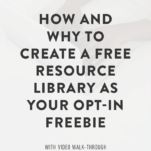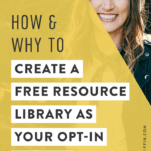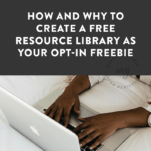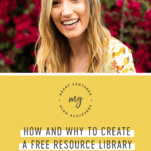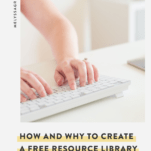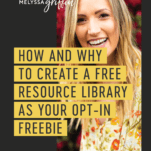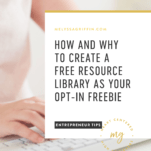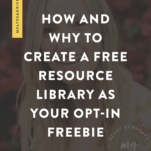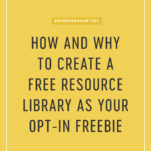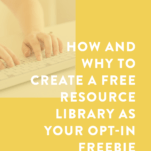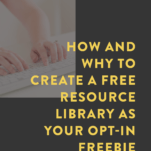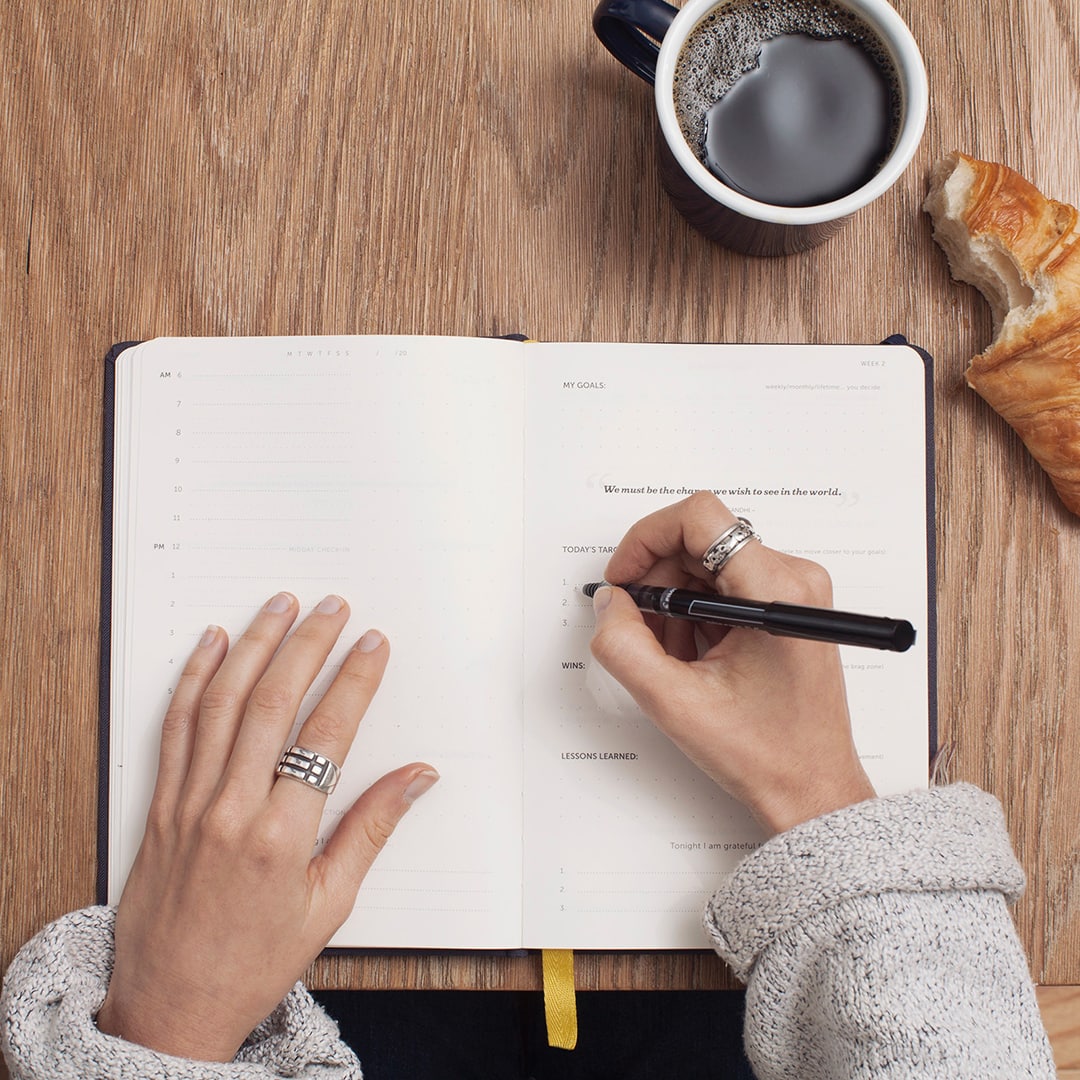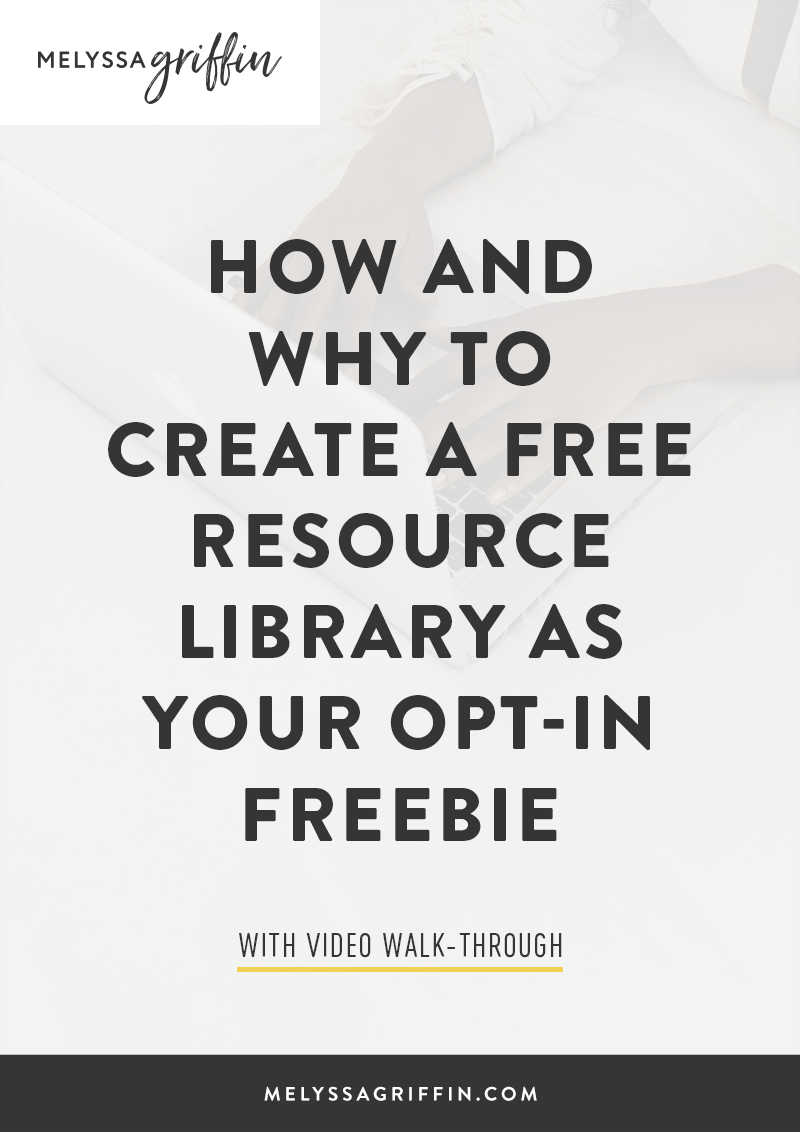
Last year, when I started getting serious about growing and utilizing my email list, I decided to offer more “Content Upgrades” to my readers. If you’re unfamiliar, a Content Upgrade is any sort of download you create for a blog post, which can only be accessed in exchange for one’s email address.
So, if I created a workbook to go along with a blog post, then readers could download it fo’ free if they signed up to my email list. This strategy works really well in providing value to your readers and growing your list…but what happens when you start to create 10 or 20 content upgrades? Do your peeps have to subscribe every single time if they want your freebie? And how do you even deliver all of these content upgrades? #confusing.
At the time, I had no idea how to pull this off, as I was still using Mailchimp and hadn’t even heard of Leadpages. So instead of trying to figure out how to send different content upgrades to the same people, I created my own solution: a free resource library.
My free resource library is a password-protected section of my blog that is only accessible to subscribers. It’s home to tons of “content upgrades,” like workbooks, checklists, e-books, and other free downloads. Since creating my library, I’ve seen lots of others adopt the same strategy. I’ve also gotten tons of questions from people who would like to create their own free resource library, but don’t know where to start. Don’t fret my pet. I gotchu covered.
In today’s tutorial, I’m showing you exactly how and why I created a library as my opt-in freebie, including tech videos so that you can set up your download gallery (don’t worry, it’s simple!). So, if you want to grow your email list, provide tremendous value to your audience, and become a #badassboss, then you’re in the right place m’friend.
Why should you create a free resource library as your opt-in freebie?
Good question, yo! Creating an entire library, as opposed to a single freebie, can be beneficial for quite a few reasons. Here are some of my favorites. I think you might like ’em, too. 😉
1. Makes it easier to house multiple content upgrades.
I mean, duh, right? If you don’t use this method, then you will have to figure out another method to deliver multiple content upgrades to your subscribers. Don’t get me wrong, it’s totally possible, but you’ll need to employ a more sophisticated email marketing service or another tool, like Leadpages. With a free resource library? You can use it with something as simple as Mailchimp.
Plus, it makes things pretty easy on you. Instead of having to set up multiple lists within your email service provider, all you have to do is upload your latest freebie to your library. Easy peasy.
2. It adds more value to your brand.
Errbody has a free e-book as their opt-in freebie these days. Sure, free e-books are valuable, but they’re not unique. They don’t stand out to new visitors. But an entire library of free shiz? Dayum. That sounds kind of rad, no? Not only does it provide more free, valuable content to your readers, but it also sets your brand apart and makes your email list more memorable. Simply put: a library of killer resources is more useful than any one of those single resources on its own.
3. It will substantially grow your email list.
The moment you’ve probably been waiting for. Does this strategy even freakin’ work? Yes, yes it does. Luckily, I can tell you from experience, rather than from made-up assumptions. Take a look at my email list growth:
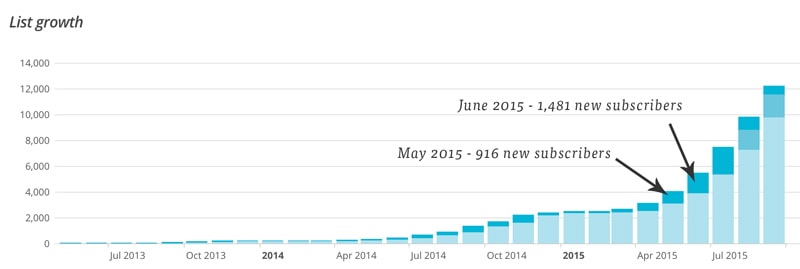
You can see that my email list was pretty stagnant for over a year. It grew a little and then was stagnant yet again. That’s because I was one of those “sign up for my super vague newsletter!” people. You’ll notice that around May 2015, things started to change. And beginning in June 2015, my email list started growing by significant leaps. Whereas it used to grow by 100-200 people per month, all of a sudden it was growing by 1,500-2,000 people every.single.month. I started May 2015 with about 4,000 subscribers and ended December 2015 with over 23,000. Holy balls.
Sure, there are other factors that helped with this growth, but want to know when I implemented my free resource library? The end of May. If you’re keeping track, this is also when my email list started going bananas. I see a connection, don’t you?
4. It gets you to work harder in order to provide more value
Have you ever walked into a public library with only two books? Yeah, I didn’t think so. The same thing goes for your resource library; in order to be a library, it’s got to be well stocked. This doesn’t mean you need volumes upon volumes of resources (I mean, maybe if Shakespeare created his own free resource library?), but it does mean you should aim to have at least five downloads in your resource library, with the expectation that you’ll add to it over time.
To some, this sounds like work. To me, this sounds like accountability.
Does creating freebies ever feel like a slog? Do you procrastinate and put off the important stuff? Well, imagine your resource library as your strict middle school teacher, personified. Or don’t, that’s kind of weird. But having a resource library will encourage you to create more, kickass content for your subscribers.
…So, have I converted you? Are you on board with the library strategy? Are you already trying to think of cooler names for yours, like “The Vault of Awesome Freebies” or “The Badass Biblioteca”? Sweet. Now, let’s chat about how to actually bring this thing to life.
First, you’ll need two things:
- The Essential Grid plugin. This plugin is only for WordPress. I’d love to tell you how to create a library in Squarespace and every other platform on the planet, but alas, I don’t use those platforms so I’d really have no idea. By the way, that is an affiliate link, just so we’re on the same page. But hey, Essential Grid is what I use, and after this tutorial, I think you’ll want to use it, too.
- A new WordPress page. Yes, seriously. Just create a new freakin’ page.
- Optional: Some super awesome free resources. I recommend saving these as PDFs. This is optional for now, but you’ll obviously need to create some freebies before you launch your library.
Now, once you’ve downloaded the Essential Grid plugin, check out the video below to figure out how to upload it to your site, customize it to your likin’ and add it to your free resource library. I literally walk you through step-by-step-by-step so that you can get your library up and running right meow.
- Make sure your page is password-protected. Choose a password that is, in some way, relevant to your brand. Then, configure your welcome email for new subscribers (tutorial on that here!) so that they are sent the link to your library and the password to access it.
- Your resource library “skin” should match your website’s branding. Yes, the template editor is pretty groovy and has some cool lookin’ functions. Don’t get too crazy and make sure to use the same colors and fonts that you already use in your branding (or as close as you can get). This will ensure that your library blends into your site seamlessly.
- You need to create a thumbnail image as well as a PDF download. What I like to do is just create my PDF and then upload the cover in Photoshop (though you can upload it elsewhere, like Canva!). Then, just shrink the cover a little (mine is about 300x450px) and save it as a JPG. Now, you can upload this cover image to appear in your resource library and link it to the PDF. This is all explained in the video, but I thought you might like a little reminder. 😉
Alright m’friend! I hope this tutorial helped you to create your own resource library. It’s easy to do, adds a ton of value for your readers, and will help you significantly grow your email list. It’s kind of the shiz. 🙂