
Hey friend! Welcome to part three of the 4-part #InfoProductBiz series. In this series, I’m showing you the step-by-step process to creating and launching your first informational product, such as an e-book, e-course, or workshop. If you missed the first two posts in the series, then you best be catchin’ up, yo. You can check those out here:
1. How to Create and Prepare Your First Info Product
>> In this post I showed how to come up with a stellar info product idea, as well as tips and strategies for authentically growing your email list.
2. How to Prime and Grow Your Audience for Your First Info Product
>> This 3,000 (!) word post shows you exaaactly how to grow your audience and build a relationship with them so that when it comes time to launch your info product, they’re already in line.
Now, onto today’s topic! In this post, I’m going to be showing you how to create a sales page for your product and actually get it up for sale. I’ve got tons of specific examples of what you should include on your page as well as a free checklist that you can print out in order to keep your sales page on track. I’m also sharing advice for pricing your product…including specific numbers you can steal. You ready for this? Let’s get crackin’.
What every good sales page needs
Your sales page can make or break your sale, so it’s important not to neglect this important feature of your product. Even if you’ve grown your email list like a boss, you’ll still be sending prospects to a sales page so that they can take action. If your product sounds fantabulous, but your sales page is seriously lacking, then it could put a big damper in your sales. In no particular order, here are the things you should include in your sales page:
1. Your product’s name and a sub-headline
I mean, duhhhh. Obviously you’ll include your product’s name at the top, but something that many people forget is to include a sub-headline near the top, too. Product names are not always descriptive of what the product actually entails. My course, “BrandBoss,” may allude to the fact that it’s about branding, but it doesn’t tell you who it’s for or what exactly you’ll learn. So, I included a sub-headline — A course for bloggers who want to clarify their vision, get noticed, and learn to design their own graphics — which gives a deeper look at what they can expect from the course.
No matter what, a sub-headline should briefly explain who your product is for and what they’ll learn or takeaway from your product.
2. Relatable text that shows the value in your product
What will they learn with your product? How will your product help them achieve XYZ goal? What benefits do they have if they purchase your product as opposed to trying to figure everything out on their own? This is your chance to relate to your audience by letting them know how the information in your product will help them in some way. Here’s an example:
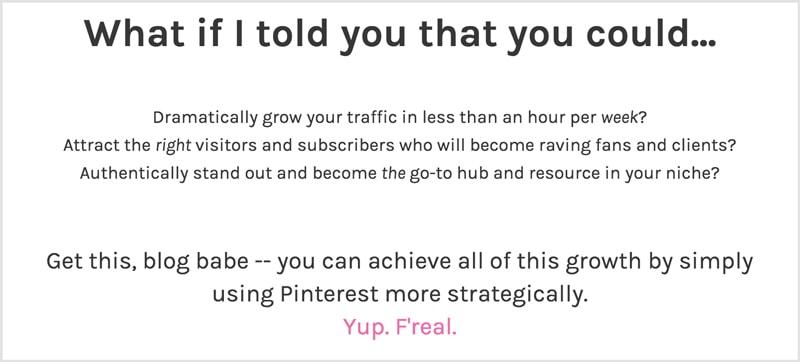
Of course, you will want to include much more than just what I’ve shared in the image above. Be exhaustive of the benefits of your product, but also make sure that you’re not being repetitive or robotic. Bottom line: aim to convey the value of your product.
3. Case studies or results
Rather than just throwing words at them, try to include a case study or an example of the results they can achieve if they follow your system. On my Pinfinite Growth sales page, I include screenshots of the growth I saw in my audience by using the same strategies in the course. Here’s an example:

Screenshots work well for case studies, as they allow visitors to visualize the results they might achieve.
4. What they’ll learn from your product
People are much more likely to purchase your product if you tell them exactly what they can expect to learn. If you’re creating an ebook, share the Table of Contents. If it’s an ecourse, let them know which modules they’ll be getting. Telling your audience what is in your product will also give them more confidence to say, “hey, those sound like things I need!”
I use a platform called Teachable, which allows you to (optionally) insert this nifty looking thing on your sales page, which includes the name of each of your lessons for everyone to see:
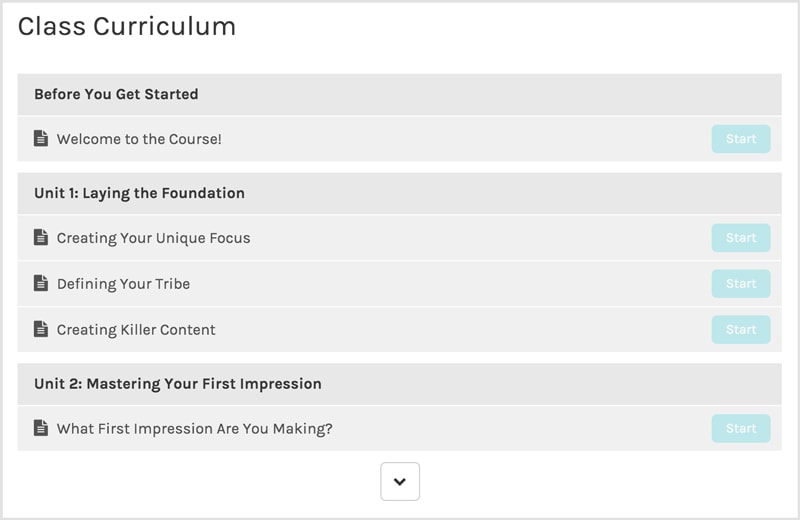
5. Testimonials or social proof
Social proof is HUGE. Before someone feels comfortable buying your product, they need to see that others have enjoyed your product already. We use social proof to make decisions almost everyday in our lives. We use Yelp to look up restaurant ratings before deciding where to eat. We base our Amazon purchases on which product has the highest and most reviews. Social proof is ubiquitous and you should include several testimonials in your sales page. Here’s an example of how I’ve displayed a testimonial on my Pinfinite Growth sales page:
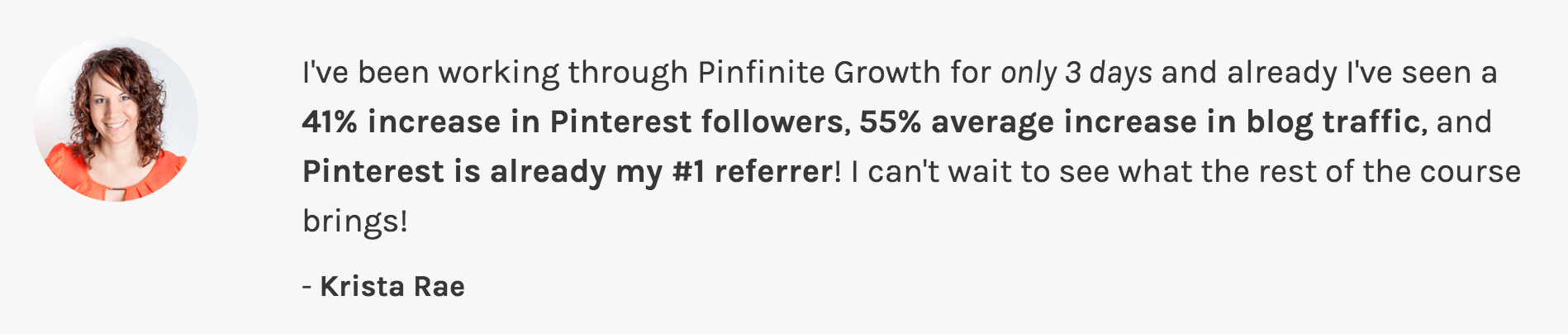
That testimonial was emailed to me.
And here’s one from my Social Media Superhero sales page:
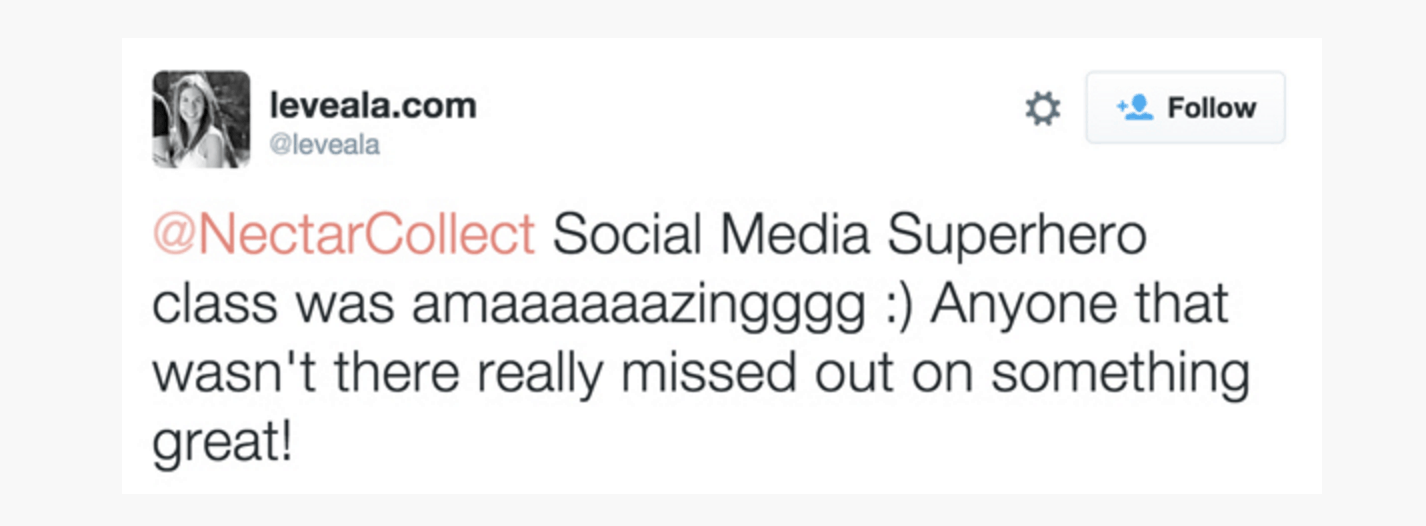
Clearly, that one I got off of Twitter.
Your testimonials can really come from anywhere — emails, tweets, Instagram posts or comments, blog posts, etc. If your customers are talking positively about your product, then you want to add that commentary to your sales page. I like to add photos of the testimonial giver because it’s easier for visitors to relate to their success when they can actually see what they look like (hey, she looks like one of my friends!), rather than simply reading a block of text. It feels more personal and relatable.
Also, make sure to follow up with customers later on to see if anyone has had a success story that they’d like to share — that would make the perfect testimonial!
BUT WAIT!
What if you don’t have any testimonials because your product is brand new?
Glad you asked, friend. In that case, you have a couple options:
- If you’ve ever sold services on a similar topic, you can reach out to past clients who can attest to your expertise on the topic. When I launched Pinfinite Growth, I reached out to past blog coaching clients for testimonials, as Pinterest was something we discussed during our coaching sessions.
- Have beta testers before your product launches! Beta testers are friends or peers who test out your product fo’ free in exchange for offering feedback and testimonials about your product. Also, if they love your product enough after testing it, then they may just become some of your biggest promoters during your launch!
6. Why you’re fit to teach this material
Selling info products is all about selling YOUR knowledge. You can’t hide behind the scenes around these parts, pal. In order for your students to truly believe that your product works, it helps to hear more about who you are and why you’re fit to actually be teaching this. What kind of results has this product produced in your own life? How did you get there? What benefits are you reaping now? What experience do you have overall?
Also, adding a friendly photo is always an A+ way to go. We want to see yo’ purdy face! 😀
7. Frequently Asked Questions
If you’re launching a new product, then you probably don’t have any FAQs just yet. 😉 Don’t fret, my pet. Now’s your chance to invent them! What kind of questions or objections do you think people may have about your product? Here are a few to get you started:
- How long do I have access to this material?
- Will I receive updates to the product in the future?
- What if I don’t like XYZ product?
8. A money-back guarantee
Yeesh. Offering a guarantee sounds a little nerve-wracking, especially for digital products where someone could easily buy it, use it, and then “return” it like some new-age con artist. Luckily, if you create a good product, then refunds will be extremely rare. I currently have more than 400 students. Want to know how many refunds I’ve been asked to give? 2. That equates to .05% or, in other words, HALF of ONE percent of students.
If you run your business with integrity by offering value to your followers, then it’s very unlikely that you’ll be barraged with people who sneakily buy your product just to use it and then get a refund. Don’t worry, friend!
On the other hand, imagine how much a money-back guarantee HELPS your sales. Without one, then you are basically telling your visitors that either you don’t trust them or you don’t trust the value of your product. Yikes. Build your customer relationships on trust from the get-go and you will create loyal fans and continuing customers. A guarantee gives prospects peace of mind so that they feel comfortable buying your product.
9. Enrollment buttons…of course!
Psh, like I even needed to include this. 😉
Even after adding your enrollment buttons, I highly recommend testing them. Before launching Pinfinite Growth, I was using a platform that made payment setup a little confusing. My sweet boyfriend helped me by purchasing the course to make sure my payment options were working. Guess what? They weren’t. 🙂 In total, I think he purchased it four times before we were able to figure out why it wasn’t working. Don’t worry, I refunded him! Moral of the story: test your payment options to ensure they actually work!

Pricing for your product
Ahh pricing. That pesky acquaintance who walks around like he owns the place. But really, pricing your product is a big decision and I know it’s perplexing for a lot of peeps out there.
Here are some things to consider:
- What format are you delivering your product? If it’s an e-book, then it will typically be worth considerably less than something like an e-course. Think back to college — one textbook was nothing compared to the tuition for an entire class.
- How much do similar products go for in your niche? Do a bit of research and see if you can find any trends.
- Bouncing off of #2, consider how much experience you have. Obviously, if your info product is less comprehensive than others like it, you will want your price to reflect that.
- Don’t sell yourself short. If you haven’t started yet, then keep track of how many hours you put into creating and launching your info product. It’s probably going to be quite a lot of time. Give yourself a reasonable hourly rate for your time and then start calculating how many hours you’ve worked and how much you should earn based on your hourly rate.
Finally, keep in mind that the perception of your price is important. If you underprice your product, hoping that it attracts more people to buy it because it’s “cheap,” then you’re actually repelling those people away because they’re assuming it’s “crappy.”
Imagine that you’re house shopping and every house that you like is in the $400,000 range. Then, you find one that has all the trappings of perfection and you excitedly ask how much it is. $100,000. Wait. Whaaaaa? Sure, it’s a great deal, but you’d probably pass it up because something so clearly underpriced causes us to assume there’s something wrong with it. Price your product so that people understand its value.
Here are a few general pricing suggestions (from my own personal opinion):
- Ecourses: $197-$997 (But I’ve seen these go all the way up to $2k!)
- Ebooks: $15-$50
- Live online workshops: $47-$197
- Physical Books: $8-25
- Membership sites: $10-50/monthly
Sales page tech suggestions
Before you can create your killer sales page, you need something to create it with! Here are a few awesome products or tools to help you create a sales page that sells itself:
1. Leadpages
Leadpages is awesome because it comes with a bunch of templates right out of the box, which are easily customized in their editor. No coding required! You could probably create an awesome sales page in Leadpages in about 30 minutes, which is much faster than most other options would take. Leadpages also allows you to create other types of landing pages, such as opt-in pages, webinar pages, and thank you pages. It’s something I use (and love!) on at least a weekly basis.
By the way, if you click the image below to download the free checklist, you’ll see a box popup where you can subscribe to download it. That box was created in Leadpages in about 3 minutes. Sexy.
2. OptimizePress
This is not something that I have personally used, but I’ve heard good things about it from others! OptimizePress has a fairly inexpensive, one-time fee, and comes with the capablities for you to build TONS of different types of pages with relative ease. From sales pages to webinar registration pages to membership portals, it’s very robust and starts at $97.
3. Teachable
If you’re creating an online course as your info product, then I highly recommend signing up for Teachable. Teachable is the platform I use to host all of my own courses and workshops and I absolutely love it! The main purpose of this platform is to run your courses and membership areas, but it does also include a drag and drop sales page for each of your courses, which is easy to create. You can check out a sales page I made on Teachable for my course, Pinfinite Growth, here.
4. Gumroad (kind of)
I say “kind of” because, while Gumroad allows you to sell products through their site, it doesn’t really have the capabilities for a full sales page. Rather, you will probably want to create a sales page elsewhere and send people to your Gumroad page (if you choose to use Gumroad) to actually purchase your product. That’s an option, but not a necessity.
5. A custom page on your website
If you are comfortable designing a custom website page (especially if you have experience with design or code), then you will have the most freedom if you create your sales page on your own website. For my first course, Pinfinite Growth, this is the route I ended up taking. It does take quite a bit of work if you want your sales page to really look professional, but it can be a very cost-effective route if you know how to design the page yourself.
I hope this post was helpful, my sweet infopreneur pal. I’ve got something exciting and extra helpful brewin’ for ya, so make sure to click the image below to sign up so that you’ll get to hear about it first. 😉
Let’s chat down below. What is one takeaway or action item you got out of this post?
Keep learning! >> Check out the final post in this series: How to Launch and Market Your First Info Product















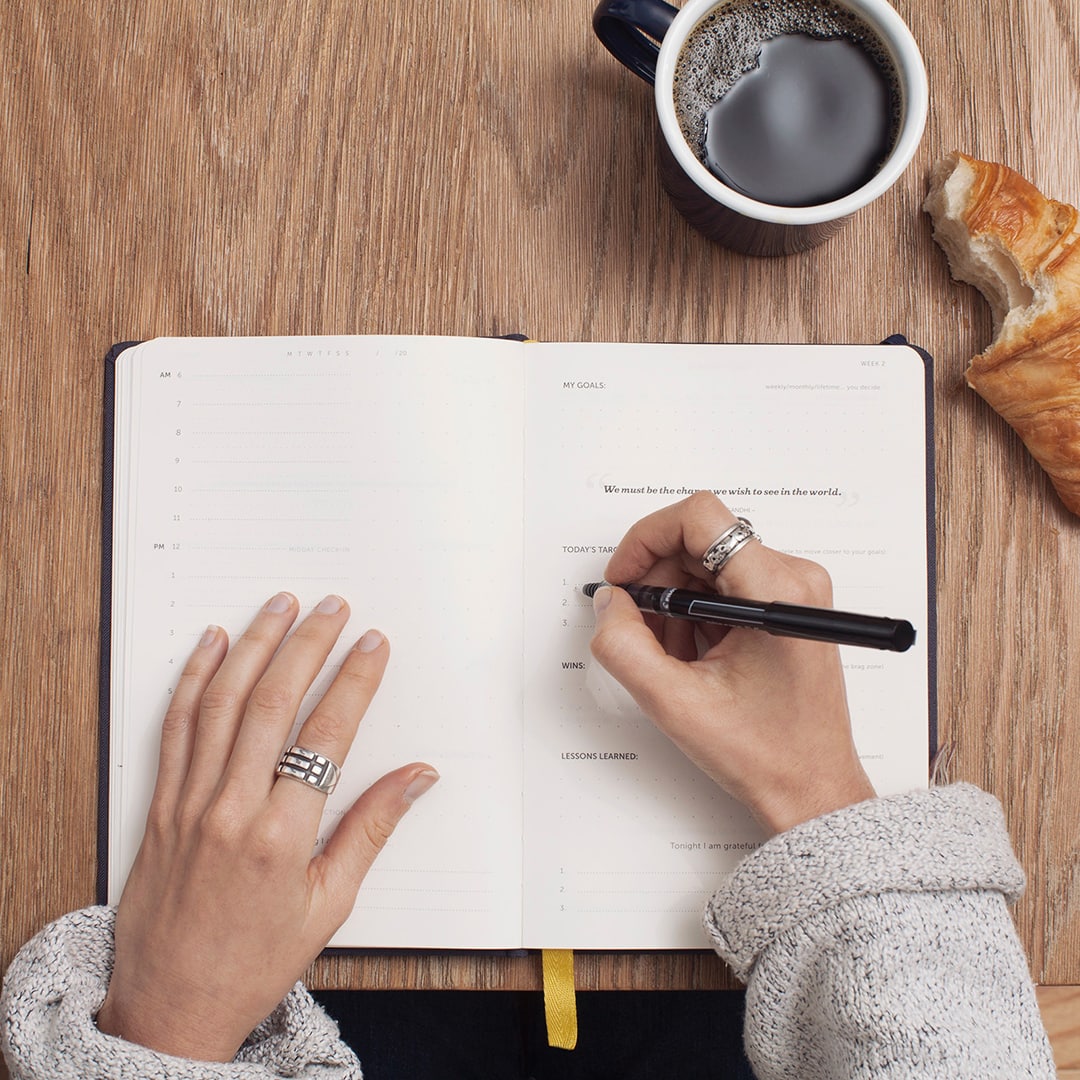



October 30th, 2015 at 8:09 am
Your posts and resources are so amazing and helpful!
Ashley
http://www.ashleyelizabethbeauty.com
November 2nd, 2015 at 9:57 pm
Thank you, Ashley! I’m so happy to hear you found this helpful 🙂
October 30th, 2015 at 9:50 am
Really awesome post, Melyssa! Some of these apply to services as well as I’m putting things together behind the scenes. You have my wheels turning, like always.
November 2nd, 2015 at 9:58 pm
Woot!! You go, girlfriend!
October 30th, 2015 at 10:38 am
fantastic post – thank you! we have a product up and running but looking to relaunch now that we have awesome testimonials about it and this was so helpful! i’ve been researching ‘teachable’ so glad to hear you are loving it!
November 2nd, 2015 at 9:59 pm
Awesome, Chelsea!! Good luck getting everything up and running again!
October 30th, 2015 at 2:27 pm
Awesome, I will print out these blog posts and have my perfect guide. Thanks, Melyssa!
November 2nd, 2015 at 10:00 pm
Yay! I’m so glad you liked this, Violeta! Enjoy 🙂
October 30th, 2015 at 9:29 pm
Thank you so much for this article, Melyssa!!!! Woot!
November 2nd, 2015 at 10:00 pm
Thank YOU so much for taking the time to read this, Adeola! 🙂
October 31st, 2015 at 12:03 am
Melyssa, you are a super hero! I’ve got this page bookmarked and screenshotted because you just answered my prayers! I’ve been pouring my free time into creating a course (eep!) and this post addresses nearly every question I’ve got listed in my journal. Thank you so much, I always know that I am going to be getting such great value from my visits to your site!
p.s. Pinfinite growth is the number one item on my ‘to-buy’ list. I can’t wait to budget it in and soak up all of that wisdom!
November 2nd, 2015 at 10:01 pm
Hey there, Morgan! Thank you so much for your sweet words, I always find comments like these so encouraging! You’re awesome, girl! 🙂
October 31st, 2015 at 3:35 am
worried about the money back guarantee, I am not offering an E-Course but personalised consultation and hard copy material. It means 6hrs+ of work for me to do per customer. I’d hate to put a day of work in and have someone ask for money back, say if I give them negative feedback.
November 3rd, 2015 at 8:26 am
Hi Amy! This post is geared more toward selling informational products (like passive income), which is why I recommend the money back guarantee. For service-based businesses like yours, I don’t recommend using that same guarantee.
October 31st, 2015 at 5:57 am
Your posts are so useful, Melyssa, that I’d hug you for the immense help you’re giving to me! Thanks so much for being such an amazing Blogger (+ Biz BFF 😉 )!
November 2nd, 2015 at 10:01 pm
*computer hug!!* thanks for your sweet words, Alice! 🙂
November 1st, 2015 at 8:11 am
I simply can’t handle the greatness you always provide! Thanks for yet another epic post! I’m working on just marketing free courses, so I think the sales page will come in handy for that. And I can’t wait to dive more into Teachable! ?
November 2nd, 2015 at 10:02 pm
Woohoo! I’m so glad to hear that, Cierra! Thanks for always taking the time to read TNC. You’re a rock star! 🙂
November 1st, 2015 at 2:55 pm
This series is coming at the PERFECT time in my life. Thank you for sharing your wealth of knowledge!
November 2nd, 2015 at 10:02 pm
Woohoo! I’m so glad to hear that, Christina!
November 1st, 2015 at 4:52 pm
Melyssa – you are AWESOME! This is such great stuff! Keep up the good work! 🙂 Thank you!
November 2nd, 2015 at 10:03 pm
YOU are awesome, Hannah! Thanks for your sweet words 🙂
November 1st, 2015 at 4:55 pm
Amazing! Thanks (again) Melyssa! This is so timing. I already have a Teachable account (for work) but I also dig using Captivate to screenshot work as I do it. The pricing tip is so spot-on! A lot of people think they will get more customers if they undercut the pricing but a lot of people are really wary when something is so cheap compared to other (similar) books and courses.
November 2nd, 2015 at 10:03 pm
Absolutely! Similar to quality over quantity, right? 😉 thanks for reading, Ashley! 🙂
November 3rd, 2015 at 7:20 am
Melyssa this is a great list and comes at the perfect time! Thanks 🙂
November 12th, 2015 at 11:20 pm
I’m so glad to hear you enjoyed this, Trudy! Thank you for reading! 🙂
November 3rd, 2015 at 5:09 pm
Thanks Melyssa. I just finished the first round of my eCourse and am ramping up for the 2nd. I am getting ready to add testimony to my course page and think I may redo some of the text too. Thanks for the great read.
November 12th, 2015 at 11:22 pm
That is SO awesome, Abby! You are killing it, girl! 🙂
November 16th, 2015 at 4:06 pm
So how do you actually facilitate the sale and purchase of the e-book? I want to sell an e-book in the new year, and I was thinking of using pdf for the format. So, do I use paypal? Or how exactly do I set up people paying for the product and getting the download?
November 16th, 2015 at 8:55 pm
Hi Katie, there are a few ways you can sell your E-Book. DPD and Selz are two that are good for delivering digital products. Gumroad could work, and If you have Squarespace their is a built in cart, you can even do a Paypal button on your site if you have a single product. I hope this helps!
November 17th, 2015 at 6:28 am
thanks Melyssa, that does help!
May 19th, 2016 at 1:59 pm
Hi Melyssa,
Your Brand Boss course was amazing and we are basically using you as our marketing/brand guru for all things. We have a book that we sold out of very quickly and are looking at different fulfillment/distribution channels and we are having a hard time because one options is to lose most of our profit and the other option is to lose most of our free time (and we are three moms that have no free time). Are you able to consult or know of anyone that might be able to help?
May 19th, 2016 at 2:02 pm
Hi Melyssa,,
Any recommendations or people to work with to determine the best channel for fulfillment/distribution as a very very small business? We have an education/support/recipe book that we sold out of very quickly. We now have to re-order but need to NOT ship out of our home (because we have NO time to do this) and select the right partner and not lose all of our profit! Any ideas? We were looking at ShipBob connecting with Shopify or Amazon?? We don’t have the e-book option but I think we should…
May 19th, 2016 at 3:32 pm
Hi Sara! I have heard good things about ShipBob but am not too familiar with order fulfillment services for actual products. Now if you go the e-book route, then I can help you out plenty there!
March 18th, 2017 at 3:00 pm
Hey Mellyssa, how did you created the image in which you inserted the leadpages box?
Thank you.
March 19th, 2017 at 1:17 pm
I created the buttons with Photoshop. 🙂
May 14th, 2017 at 11:06 am
HI Melyssa, such a useful post, thank you. Can I ask, when courses are closed and instead people have a page where they collecting emails. Would that be done in Landing pages?
May 15th, 2017 at 1:32 am
Correct! 🙂
May 30th, 2017 at 4:55 pm
Hi Melyssa – Thank you. This was very helpful. I have a question. The sales pages that you created in teachable at http://courses.thenectarcollective.com/p/pinfinite-growth – Can this be done using HTML/CSS in their free plan? I don’t see a way to create that page in their plan using their sales editor? It looks like you have to use tools that are part of their paid plans. Is that correct?
May 30th, 2017 at 6:57 pm
Hi Hema! Thanks so much for your comment. Yes, you can create a sales page like mine using HTML/CSS with their free plan. I did have my designer help me out with the images and fonts so it may be a bit more technical but it’s definitely possible to edit without upgrading to a paid plan.
Good luck and please keep me posted on how it goes! 🙂
May 30th, 2017 at 9:21 pm
Thanks Melyssa. Definitely. I’ll keep you posted. 🙂
June 24th, 2017 at 7:04 am
What tool did you use to create the photo and added of sign up button to it at the top of your pages, is it leadpages? BTW You look gorgeous.
Thank You.
June 24th, 2017 at 3:25 pm
Hi Raju, thank you! I use LeadPages to create the LeadBoxes that appear on my sign-up forms! For graphics, I’ll use Canva and PhotoShop. Thanks for asking 🙂