Hey y’all! I have been getting an insane-in-the-membrane amount of questions about Leadpages recently, most of which have led me to believe that a lot of bloggers and business owners have no idea what it is or how to use it. It’s all good, yo. I was the exact same way when I first started using it. Think of this post as your official initiation into understanding Leadpages. You’ll walk away with lots of ideas about what you can do with this kick-butt software, as well as a variety of ways that you can use it to grow your blog or online business. You ready to rock?
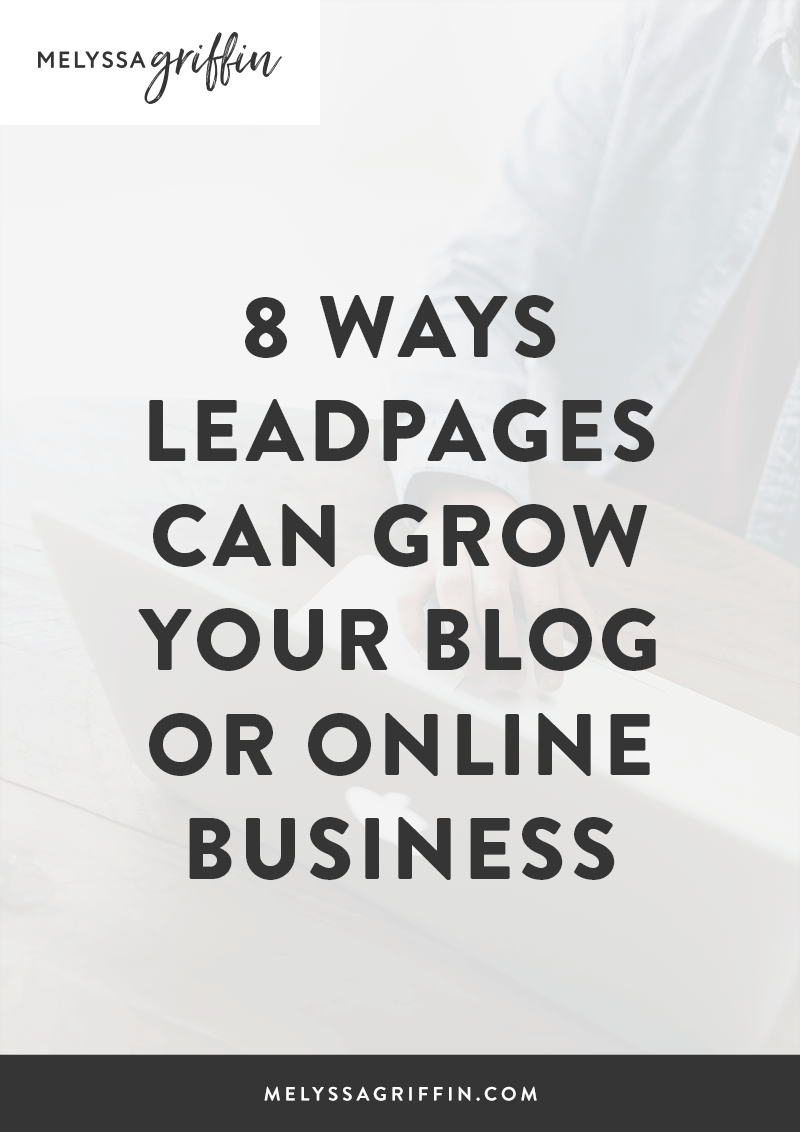
But first, here’s the TL;DR of what Leadpages is, just in case you’ve never heard of it and are wondering if this post is even relevant to you:
Leadpages is an online tool that you can use to collect email subscribers. That is the main function of Leadpages, and they provide tons of purdy templates that you can use for lead magnets, webinars, and landing pages in order to grow your email list. Leadpages also has templates for things like sales pages — it’s a very robust tool! I literally use it everyday.
What Leadpages is NOT:
Leadpages is *not* the same thing as your email marketing software, such as Mailchimp, ConvertKit, or Infusionsoft. Leadpages helps you get more subscribers, but does not allow you to send regular emails to your list. So, Leadpages can be used to grow your email list and then you can use another service to communicate with that list. Make sense? In that case, why would someone want to use Leadpages? Because they offer tons of templates to help you make high-converting landing pages and allow you to easily send content upgrades.
What can you use Leadpages for?
Leadpages has quite a lot of features, so let me share some of its most awesome, relevant, and useful features for bloggers and entrepreneurs who are wondering if Leadpages is worth it. Here are some of my favorite things that you can do with Leadpages:
1. Host webinars.
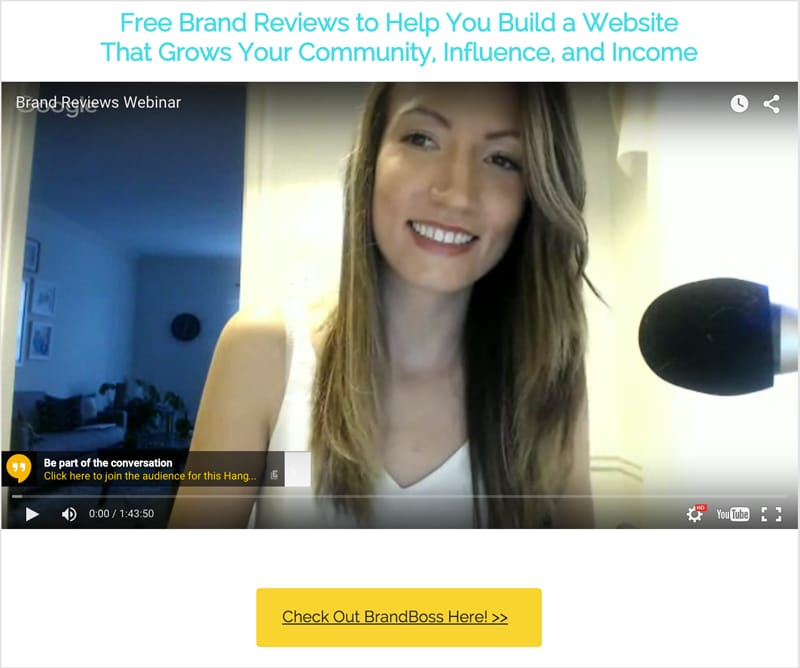
The image above is a glimpse at one of my webinars that I created in Leadpages. I embedded my live webinar presentation into a webinar template in Leadpages and also added a chat box (not pictured) below the webinar so that attendees could communicate and ask questions. Webinar software can be very pricy, but this solution allows you to do them nearly for free by embedding a live Google Hangouts broadcast. Leadpages is a great option for anyone getting started with webinars.
Also, can we take a moment to mourn the apparent tan I had during that webinar? Thank you tan. You were good to me.
Related: How to Launch and Market Your First Info Product (With Webinars)
2. Send content upgrades automatically.
If you’re using an email service like Mailchimp, then you might be stumped on how to send content upgrades without adding subscribers to a gazillion lists and thereby paying for your subscribers multiple times. Leadpages makes this a very simple fix. To do so, you just need to create a new “LeadPage” or “LeadBox” in Leadpages and then upload your freebie, which will automatically be emailed to your new subscriber after they opt-in. It’s an excellent solution if you want to grow your list with content upgrades, but don’t know how to figure it out tech-wise.
Related: How the Heck do You Use Mailchimp? A Full Tutorial (With Video!) For Sending Your First Newsletter
3. Create opt-in boxes within blog posts.
This is an example of what I usually do within my posts when I have a free content upgrade that I’m giving out:
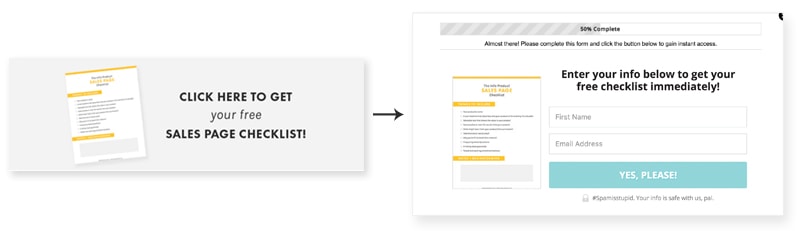
The image on the left is one that I created in Photoshop — it’s a graphic button. When clicked, the image on the right pops up and visitors can subscribe in order to receive my free content upgrade. Not only does it look pretty neat and professional, but it means that you can easily collect subscribers without needing to insert clunky subscription forms into your posts.
I like to make my buttons in Photoshop so that I can insert an image of the free checklist or worksheet they’ll receive if they subscribe (it’s more convincing), but if you’re looking for an easier solution, then Leadpages allows you to create a clickable button right inside their software. It’s super easy!
4. Create landing page opt-in forms.
This is one of my favorite things about Leadpages. For most people, designing a lead magnet landing page on their website is difficult because then you’d have to mess with the coding on your site and could potentially break something. Leadpages makes it mega easy. They have about a zillion different templates you can customize to create landing page opt-in forms, like this one:
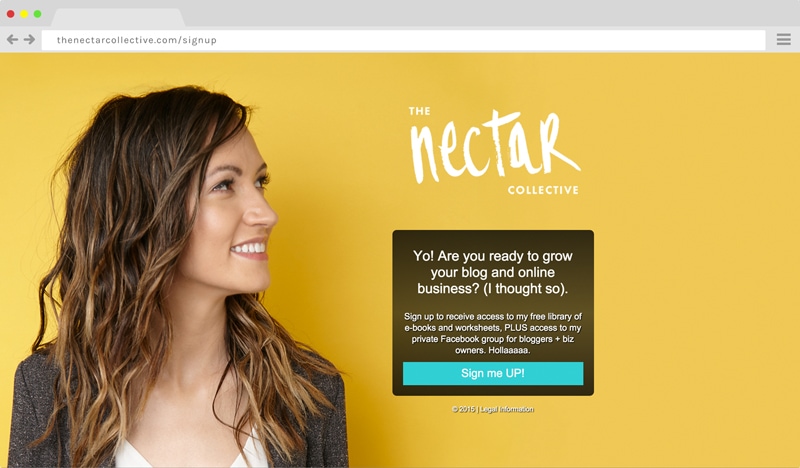
That is the page I use most frequently. Clicking the blue button causes an opt-in box to pop up, where they can insert their name and email to gain access to my free lead magnets.
Where can you use a landing page? Good question! You might be thinking that you could just include an opt-in form on your website, so what’s the point of having a separate page? Here are a few awesome uses:
- Link to it in your social media profiles. That way, instead of sending visitors to your website from social media — who may or may not return — you can send them to your landing page, grab their email address, and ensure that you’ll be able to stay in touch with them.
- To post about on social media. If you have a killer lead magnet, then it’s not very convincing to tweet about it by saying, “go to my blog, find the opt-in form in my sidebar, and then subscribe!” Rather, having a separate landing page allows you to share a direct link on social media.
- To use with social media advertising. If you’re using Facebook ads, then one of the best things you can do is send viewers to a landing page, rather than to a blog post, or worst of all, a straight up sales page. Sending them to a landing page means that they only have ONE choice: to subscribe or leave. There are no other distractions to keep them from opting in, so if they like your offer, they’ll subscribe. If you are selling something, then you can then put them in an email sequence to pitch your product to them. See how that works?
- If you do an interview or guest post, you can send people directly to your landing page. It doesn’t help you as much to send people to your blog or website’s homepage. People sent directly to your homepage have too many options, may not find what they’re interested in, and more often than not, will leave. So, if you’re doing a podcast interview or guest post, it would be better to send people to a landing page where they can opt-in. Once you have someone’s email address, you’re able to communicate and build a relationship with them. It’s much different than if they simply visited your blog once, two weeks ago. You catch my drift?
Related: 9 Ways to Start Treating Your Blog Like a Business (Free Workbook Included!)
5. To build sales pages.
To be honest, I haven’t really explored Leadpages’ sales page templates a whole lot because I tend to design them myself in WordPress. However, when I created my free Pinterest e-book, I decided to create a sales page-esque landing page, which gave more information about the freebie, much like a sales page would. I also used one of Leadpages’ sales page templates to design it.
Now, if you’re just starting out and can’t afford to hire a designer, then Leadpages could be a great option for designing a classy, professional sales page. They have lots of templates, which are easy for anyone to customize, so you’ll likely find something that would work well for your offer.
Related: How to Create a Killer Sales Page for Your First Info Product
6. To collect email subscribers through text messaging.
This is not something I’ve tried, but I have seen others use it successfully. I’m sure you’ve seen this before! Basically, you can have someone text a certain word or phrase to a specific number. They’ll receive a text telling them to respond with their email address and then once they do, they’ll be subscribed! This has a number of really neat uses, like:
- Getting people to opt-in if you’re speaking at a conference. Rather than telling people to go to a website URL and signup (which may be more time consuming if your audience didn’t bring a computer), you can simply tell them to whip out their phone for 3 seconds and send a text. This will likely get more people on your list.
- Getting customers to sign up at Brick and Mortar shops. Imagine if you offered new customers a discount if they signed up for your mailing list. Most people would be unwilling to take the time to visit a URL and sign up when they’re on the go, but if all they had to do was text something real quick? You can bet you’d get more subscribers.
Of course, there are some downsides to using text messaging, such as the fact that international peeps wouldn’t be able to use it. I don’t recommend using this method as your main strategy to collect email subscribers, but if you’re at an event or own a shop, it could certainly help to grow your list.
7. To create viral “thank you for subscribing” pages.
After someone subscribes, where do they go? Is it just a page that says, “thank you”? Does it redirect them to your homepage? If you answered yes to either of those questions, then m’friend, you could be missing out on something big.
Here’s an example of the page that my new subscribers see immediately after signing up:
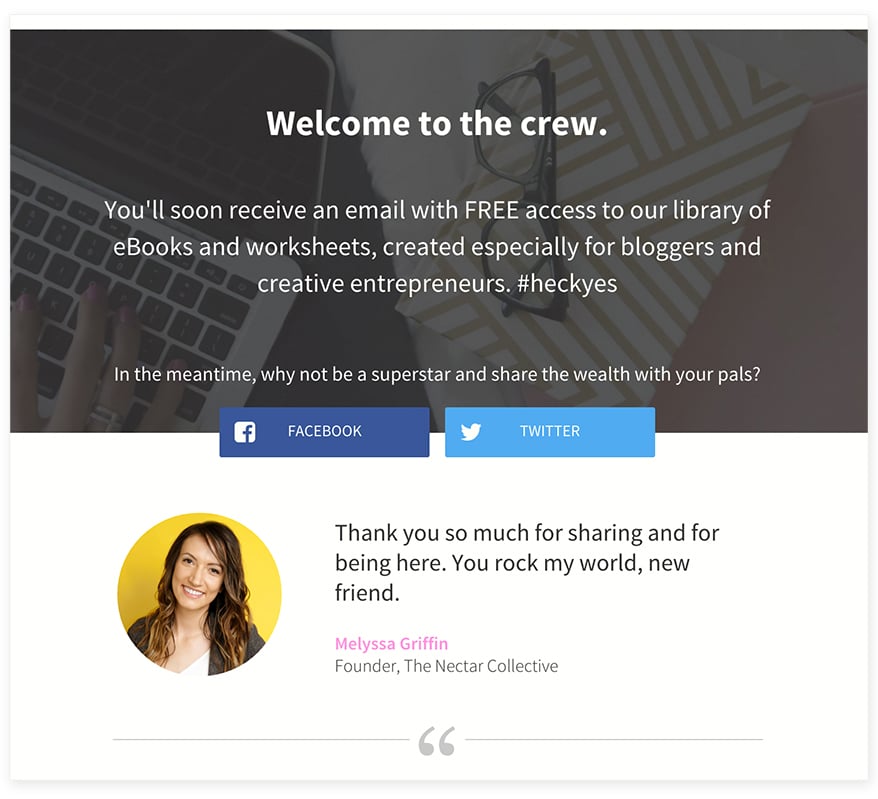
Notice anything? Well, for one it includes a photo of me, which is familiarizing new subscribers to my brand. But more importantly, it includes a call to action to share my lead magnet with their friends on Facebook or Twitter.
Believe it or not, this works and everyday I see new subscribers sharing my opt-in form. Imagine if 10 people subscribed and you didn’t have a page like this. Well…then 10 people would have subscribed and that would be the end of that. BUT…if you have a viral sharing page, like the one above, then those 10 people could very well share it with all of their followers, resulting in more and more subscribers to your list. It’s pretty rad, y’all.
8. To host videos for free courses.
Lastly, since Leadpages has tons of templates where you can embed videos, you could very well use them as a way to share video lessons for a free course, like my Blog to Biz Bootcamp training series. Click the button below to learn how to grow your audience and build a profitable and popular blog!
In my free course, subscribers are emailed several different lessons. Some of those lessons contain training videos that I created. Instead of building an entirely new site for those video lessons, I was able to use Leadpages to host my videos.
So, friends, there you have it! I hope this introduction to Leadpages was helpful for you. I really do use it in a LOT of different ways — I can’t imagine my business without it! If you’re trying to put more of a focus on growing your email list (hint: you should), then Leadpages will absolutely help you do that. I’m working on more Leadpages tutorials, because it really is a powerful tool, so let me know if there’s anything you’d love to know more about.
Leadpages has also generously offered my readers a FREE 14-day trial so taking this incredible tool for a spin is a no-brainer.
Simply click here to get started with Leadpages today!



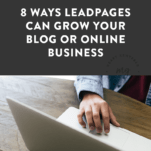

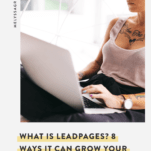

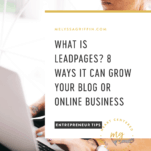

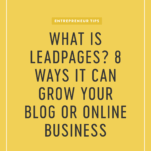
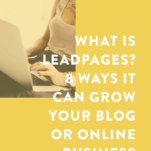
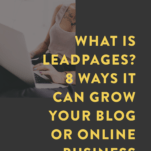












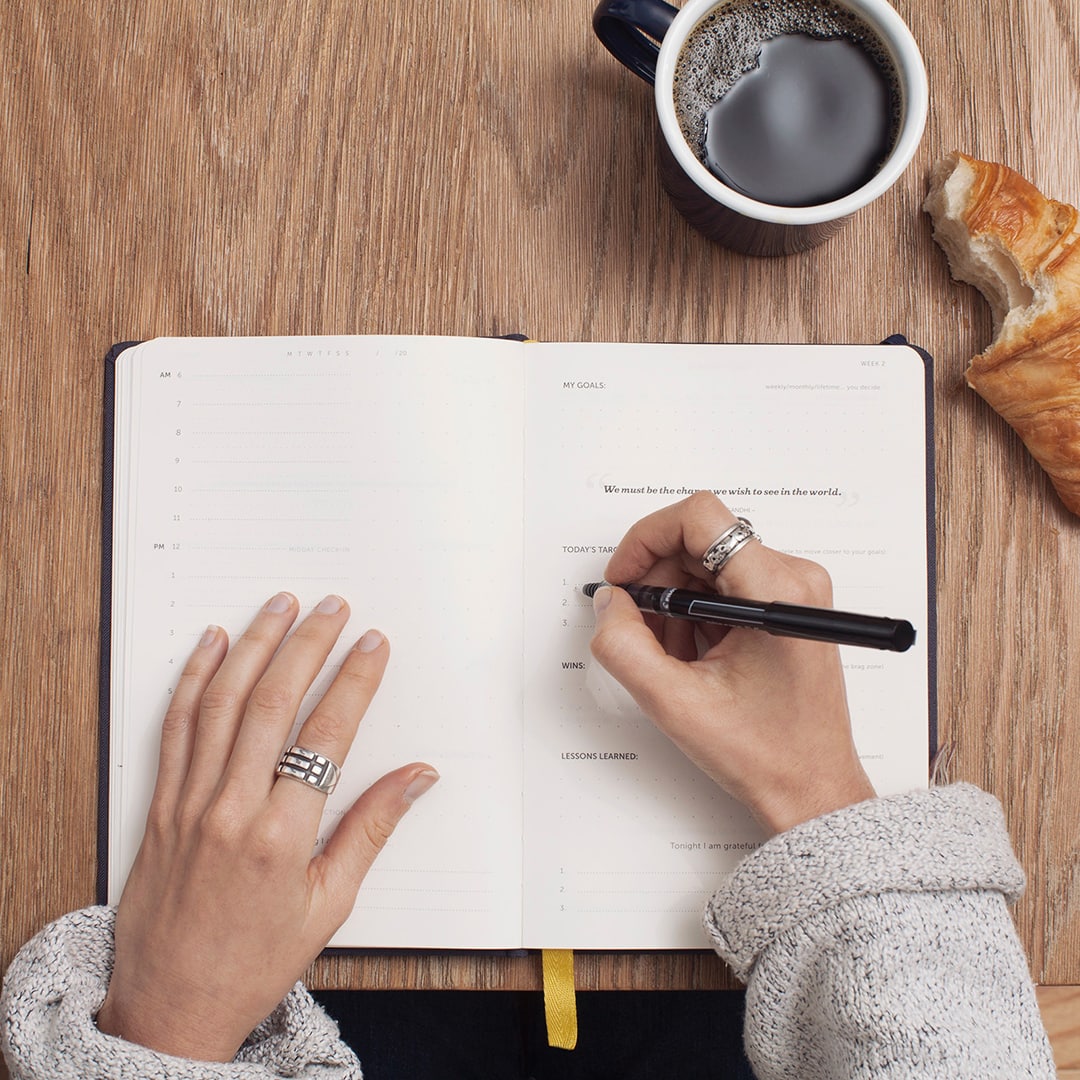



November 10th, 2015 at 1:41 pm
I have been reading more and more about LeadPages and was wondering more about it! I cannot believe all that you can actually do with it other than collect email subscribers. Thanks for sharing this useful info!! (:
November 10th, 2015 at 2:11 pm
I know, right?! It’s amazing all of the awesome stuff it can help with. Glad this was useful, Amanda! 🙂
November 10th, 2015 at 2:34 pm
Okay this is awesome! So much more than just collecting emails. I’ll definitely be checking it out!
November 10th, 2015 at 3:07 pm
It really is! Glad it helped to clear things up for you, Bri. 🙂
November 10th, 2015 at 8:13 pm
I just started using LeadPages and did not realize you could host videos. I’m planning a free email course and thought I needed to invest in course software to host the videos. So, thank you for that information.
One question, you can send content upgrades automatically without creating a new list, but for a free email course I would have to create a new list for my autoresponder, right? I’m sorry if this is a silly question. I tend to make things complicated in my head, lol.
November 11th, 2015 at 7:33 am
Hi Katrina! You’ll still need to host the videos elsewhere, like on YouTube or Wistia, but you can embed them into LeadPages’ templates. 🙂
And you’re exactly right about your free email course. You’ll need a new list so that you can set up an autoresponder. 🙂
November 11th, 2015 at 7:45 am
Got it! Thanks so much for your reply.
November 10th, 2015 at 11:49 pm
Yes, yes, yes! I’ve been toying with the idea of getting LeadPages for a while now and keep going back and forth between it. This has kind of sealed the deal for me, as I struggled to work out what other benefits it had just from the website. Thanks for laying it out plain and simple Melyssa, and I’ll be at the Webinar today!
November 11th, 2015 at 7:34 am
Wonderful, Lizzie! I totally understand — it’s not quite apparent at first glance that it can do SO many awesome things. Can’t wait to see you at the webinar today! 🙂
November 11th, 2015 at 4:26 am
Great post! As with Lizzie, I have also thought about getting Lead Pages and this post really makes me think it would be worth doing!
Rae | Love from Berlin
November 11th, 2015 at 7:35 am
That’s awesome, Rae! It’s definitely an amazing program. Totally worth it for me. 🙂
November 11th, 2015 at 5:38 am
LeadPages is pretty impressive with everything it does!
November 11th, 2015 at 7:35 am
I know, right? It’s awesome!
November 11th, 2015 at 6:17 am
Wow, everything they offer seems more than worth it!
Ashley
http://www.ashleyelizabethbeauty.com
November 11th, 2015 at 7:35 am
I agree! It has some pretty amazing features.
November 11th, 2015 at 9:01 pm
Oh this was such an awesome explanation! I actually bought Lead Pages a few weeks ago but haven’t implemented it yet and was starting to think maybe I should cancel it but you may have convinced me to keep it. The thing is, I also just signed up for Convertkit and it seems that a lot of things you can do with LP can be done in CK. So I’m torn! Argh!
November 15th, 2015 at 5:49 pm
Hi Marianne! I’m so glad this is helpful to you! ConvertKit is excellent, but is not as powerful as LeadPages as far as conversions. The templates alone for landing pages are totally worth it! Also, LeadBoxes are really attractive and look great as a button mid post, while the ConvertKit forms are a little more intrusive.
I hope this helps!
November 18th, 2015 at 8:26 pm
ah that’s a good point Melyssa! Oh man!! I was really hoping to only pay for one service right now. sheesh
November 18th, 2015 at 8:49 pm
Hey Marianne, if you want to “fake it” you can create images and use a link instead http://kb.convertkit.com/article/trigger-modal-form-link/
Also, you can create beautiful landing pages on your blog as a separate page!
November 19th, 2015 at 10:43 am
Thanks Melyssa that’s exactly what I was thinking I wanted to do and you just confirmed it! You’re the best!
November 12th, 2015 at 2:56 am
I have been reading more and more about Lead Pages and each time I just want to sign up for it. I’m hoping that I can be able to use it in the next year to grow my business. Thanks for this!
November 13th, 2015 at 12:19 am
Awesome, Bella! Thank you so much for reading 🙂
November 12th, 2015 at 12:44 pm
You have made me totally obsessed with LeadPages, Melyssa! Haha, now it’s just time for me to save up to actually get it. I’m planning a rebrand for the new year, and I”m super excited about it! I hope I can start using LeadPages to grow my email list once I rebrand 🙂
-Katie | http://www.thoughtcouture.com
November 13th, 2015 at 12:19 am
Hooray for rebrands! I’m glad you enjoyed this, Katie! Your rebrand is going to be awesome 😉
November 14th, 2015 at 8:47 am
I’ve been using LeadPages for about a month now and it’s a gamechanger. I’m still figuring out all the great ways it can help me out and these tips are super helpful!
November 15th, 2015 at 5:50 pm
Yes, LeadPages is so awesome. I’m glad these tips helped!
November 14th, 2015 at 4:08 pm
I was wondering about LeadPages and have learned the basics from you. I haven’t spent much time on working on my email list, but LeadPages would be something I want to consider and give it a try. It looks like this will be a big help to what I’m going to create besides my email lists, and it sounds like a great tool. 🙂
November 15th, 2015 at 5:51 pm
Hey, Sam, I am so glad this helped you!
November 16th, 2015 at 4:12 pm
This is SO helpful Melyssa… Thank you so much! I actually already have LeadPages, but feel twice as comfortable with it now that I’ve read your post. Best blog for bloggers, hands down! <3
November 16th, 2015 at 8:59 pm
I am so glad to hear that this helps!
November 17th, 2015 at 12:41 pm
This is so great, Melyssa! I love leadpages, too!
I’m getting ready to test it for a webinar for the first time instead of webinarjam…excited to see how it goes. The functionality is awesome!
Carla xo
November 18th, 2015 at 8:14 pm
I totally agree Carla, thanks for stopping by!
November 17th, 2015 at 2:01 pm
Waoh, thanks a lot, i didn’t know this tool at all!
I will surely use it, for the moment, i put if in my favs!
November 18th, 2015 at 8:13 pm
Oh no, I’m so sorry! Leadpages is wonderful, but it is certainly and investment.
November 18th, 2015 at 3:47 pm
Awesome-sauce! 🙂
November 20th, 2015 at 4:59 pm
Such a great post! I hope you have a lovely day.
http://www.arcteryxsale.com
November 20th, 2015 at 5:12 pm
Thanks Ruth!
November 27th, 2015 at 7:58 am
Hi Melyssa !
I’m pretty interested in Leadpages but i hesitate with convertkit. I’ve not used convertkit before so I’m not sure exactly all you can do with it. But my question is, can I do everything Convertkit does with leadpages? And what about newsletters in leadpages? Can I do that or will I still need to use another software if I want to make beautifully crafted newsletters..?
Would love you to help me understand that !
Thanks!
November 27th, 2015 at 4:59 pm
ConvertKit is where you would collect emails. LeadPages is a software that provides you the ability to set up really great landing pages and help your conversion, but you would definitely need an email provider. I recently switched from ConvertKit to Infusionmail.
December 11th, 2015 at 1:10 am
Hi Melissa,
I have just create my blog http://www.ericavoyage.com/ is a fashion blog and i would like to know if for you is ok to use the leadpages in my case… Thank you so much for your help 🙂
December 11th, 2015 at 5:06 pm
Hey Erica, LeadPages is great for any type of blog for use with content upgrades!
December 12th, 2015 at 3:44 pm
I’m wondering if there is a free basic plugin you know of that can do just the opt in button for content upgrades that I can use. I really just like the basic idea of having the button like you do under the posts to offer freebies with the opt in form.
I don’t want to invest financially quite yet into leadpages as I am just starting off (but plan to once I get rolling.)
January 8th, 2016 at 12:03 pm
I didn’t know Leadpages let you host webinars! I’ve always used Go To Webinar and it’s a fortune. Good to know. Thanks!
January 11th, 2016 at 3:20 pm
Yes! Leadpages is great for webinars. Hope you use it soon Lindsey.
January 18th, 2016 at 8:15 pm
Hi Melyssa! Thanks so much for the Leadpages info in this post – I’m in the process of setting up a Leadpage and Leadbox and there’s so much to learn how to do! Eek! I’d love to know how you were able to include an image in the header of the Thankyou Leadpage that is included in this post, and also (and I don’t know if this is a silly question!) but how you were able to change the text justification in your footer? Perhaps it’s just that I’m on a basic plan that I don’t have the same functionality!
Thanks sooooo much – this post is just awesome 🙂
April 1st, 2016 at 1:47 pm
Hi Melyssa is there an alternative to Leadpages that’s free?
April 5th, 2016 at 7:47 am
Not that I know of for delivering downloads. You can check out landing pages for WordPress and Squarespace for little to no cost though, and several email service provide opt-in forms! Hope that helps 🙂
July 12th, 2016 at 10:42 am
Hey Melyssa, question about Leadpages & Pinterest. How are you getting your Leadpages pinned to Pinterest? They’ve marked any of these urls as spam and can’t pin or upload.
July 16th, 2016 at 3:51 pm
Hey Kristen! Not sure how long this will work for but a way around this would be to use the LeadPages plugin for WordPress to create a link that uses your website’s URL rather than a LeadPages URL. Good luck and keep us posted on how this works out for you!
July 21st, 2016 at 11:55 am
Thanks Melyssa. I use a Squarespace site, so that option won’t work for me. I ended up using the sales page on my site that isn’t Leadpages. Which is ok, but I don’t get the same analytics for optins or the great creativity & integration aspects of Leadpages. Thanks for replying.
July 21st, 2016 at 12:23 pm
Ah I see. Hopefully you’ll find a workaround that works best for you soon. Have a great day!
August 1st, 2016 at 5:23 pm
I think Leadpages new Domain Mapping feature would work?
https://www.leadpages.net/blog/domain-mapping-how-it-works/
August 6th, 2016 at 5:30 am
Thank you for the article) I am choosing now between the different providers of this service, and still can’t decide. I think the function of delivering downloads is huge! Thank you, I didn’t know about that!
August 8th, 2016 at 10:35 am
Hopefully this article helps you find the best platform for your needs. Thanks for your comment and best of luck 🙂
August 11th, 2016 at 6:39 am
Hi Melyssa! It appears that your link to your leadpages page goes 404.
August 11th, 2016 at 10:13 am
I need to get that fixed, don’t I? Thanks so much for the heads up, Shelley! 🙂
September 22nd, 2016 at 3:02 am
That’s a great review Melyssa! Have you compared this tool to Unbounce and Instapage? I think Leadpages is perfect for beginners but if you want more flexibility when creating and editing pages, I think those other two tools are better options. I actually created a comparison of these 3 tools to help people understand which landing page creation tool is the best option for them:
http://rich-page.com/cro/unbounce-vs-leadpages-instapage/
I hope you all find this comparison guide useful, and keep up the great work Melyssa!
Thanks,
Rich Page
September 22nd, 2016 at 6:05 pm
Thanks for sharing your guide with us, Rich! 🙂
January 1st, 2017 at 8:51 am
Rich, what is your opinion of staying within the confines of Convertkit to accomplish these kind of tasks?
January 3rd, 2017 at 12:15 pm
I haven’t actually used Convertkit, but it seems mainly focused on email marketing and not much on landing page creation. For example it says they only offer 3 landing page templates – this is very limited. Instead you should go for Instapage or Leadpages, and then integrate with Convertkit to get the best of both worlds.
January 3rd, 2017 at 8:24 pm
Rich, that does seem to be a really good way to go.
October 2nd, 2016 at 6:41 am
Great post! That gave a really nice overview of why the heck LeadPages is so popular, haha. Thanks 🙂
October 2nd, 2016 at 3:47 pm
No problem! I’m so glad it was helpful for you, Ana! 🙂
October 19th, 2016 at 6:00 am
Wonderful and insightful post, Melyssa! Thank you for sharing this. I’m thinking to purchase Leadpages or Avada from WordPress for creating a new brand as a performance life coach. I really love the simplicity and energy of your website. Can you please tell me how many days/months did it take you to create your website in Leadpages? And if you had the experience to create websites based on themes in WordPress before, how would you compare it with a WordPress website creation as a time and flexibility choice? Thank you so much in advance for your valuable response, Mel 🙂
October 19th, 2016 at 10:10 am
Thanks for the kind words, Mariana! LeadPages is actually a software that I use to create my landing pages – not to create my website.
I designed this current website and my friend developed it for me on the Genesis framework. I highly recommend Genesis as it’s really easy to customize and they have a lot of great pre-packaged themes that you can work from so that you don’t have to start from scratch.
Good luck! 😀
November 25th, 2016 at 6:23 am
Hi Melyssa, great review!
I’m Natalia, Community Manager at BitBlox.me and I would suggest BitBlox.me Landing Page Builder as an alternative.
This is a super-easy builder, with pre-built themes and blocks that will save your time. All templates are customizable and you can adapt your pages to your needs, without any coding skills.
BitBlox also propose a very simple and valuable A/B testing tool to help you to optimize and increase your sales and leads!
Try it free, for 30 days and you will be surprised how easily you can build your landing page.
Regards, Natalia!
http://www.bitblox.me
December 18th, 2016 at 2:42 pm
Wonderful explanation of LeadPages and its many uses! I had never thought of #7. Your “thank you” page is clean & simple & beautiful! Did someone code part of it for you? I was able to find the template in the LeadPages library, but I can’t figure out how you got the Twitter & Facebook buttons so large & overlapping the image! The buttons provided in the drag & drop builder are quite tiny. Can you provide any insight? Thank you!
December 30th, 2016 at 3:26 pm
How does it compare to Unbounce?
December 31st, 2016 at 11:05 am
I’ve never used Unbounce before so I can’t really compare LeadPages to it. But I use and love LeadPages and use it every single day for my business. 🙂
December 31st, 2016 at 3:25 pm
Thank you Melissa. I am near a renewal of my Unbounce subscription and was wondering about LeadPages.
January 7th, 2017 at 4:19 am
Hi Melyssa, I have a quick question 🙂
Your home page is awesome, with the pic of you, some writing and then a click here to sign up button. Is this a lead page? or did you design it yourself with wordpress? I would love my homepage to have a huge picture, writing and then a button so people can sign up, but I have no clue how to do this. Any help would be awesome! Thanks 🙂
January 7th, 2017 at 11:13 am
Hi there! I designed it myself and had a friend code it in for me on the Genesis platform. If you posted in my private FB community, you’ll definitely be able to find someone that can help you create something similar. 🙂
https://www.facebook.com/groups/blogandbizbffs/
January 12th, 2017 at 5:49 am
Wow, you use LeadPages so beautifully. I’m definitely describing. My goal right now is to create 5 different freebies (one for each category), and THEN sign up for leadpages. It’s scary when starting out to spend money, when I’m just small potatoes.
January 12th, 2017 at 10:16 am
Every situation is different and I don’t recommend anyone get into debt if they can avoid it. However, if wanting to create a profitable business, sometimes one must take a risk and invest in themselves in order to grow quickly and effectively. I hope that helps and that you find the right balance for yourself. 🙂
January 12th, 2017 at 2:47 pm
Thanks, definitely not going into debt!
January 12th, 2017 at 2:45 pm
Hi Melyssa, so I’m trying to create a sign-up form on my main page like the big orange box you have at the top of your page. It’s not working! Can I do that through LeadPages? How? I’m trying something called the Welcome Mat, but a) going to my homepage doesn’t redirect to the welcome mat page, and b) it goes nowhere after the welcome mat page. How do I just make it into a banner at the top that can be scrolled out of? THANKS SO MUCH!
January 12th, 2017 at 3:24 pm
For my header, my developer simply made the call-to-action button a LeadBox (which comes with LeadPages). LeadBoxes are the pop-up opt-in forms that you can have appear when someone clicks on a link or image. if you need help setting this up, I’m sure you can find someone to help you from our private FB group. Good luck! 🙂
https://www.facebook.com/groups/blogandbizbffs/
March 7th, 2017 at 8:46 am
Melyssa,
This post was very helpful as I was trying to gain a better understanding of how Leadpages differs than an opt in page or sales page on my website. I just recently redesigned my website (which I love how it turned out) and was thinking that I scored with my pretty new site but have not figured out how to best integrate a better funnel tool.
March 7th, 2017 at 10:58 am
Nice job with your new website, Alison! Time to get those landing pages and funnels optimized now. 🙂
March 16th, 2017 at 7:37 pm
Hi Melyssa!
I’m thinking of using LeadPages for my online business. Can you tell me: when the subscribers have signed up – do they get redirected to my actual website then? Or is that it?
Thanks! Bianca
March 17th, 2017 at 11:00 am
Yep! You can redirect them back to your website or any other ‘Thank You’ page URL that you wish. 🙂
March 28th, 2017 at 8:21 am
Hi Melyssa! Which plan do you use? Do you go for the cheapest plan?
March 28th, 2017 at 10:33 am
I would recommend you start with the cheapest plan as it will have most everything you need to get started. You can always upgrade as you need. 🙂
May 12th, 2017 at 6:11 pm
I’m still a little confused. I’ve just created my own “lead page” on my website (http://www.truenorthintercultural.com/mailing-list.html). Apart from having pretty templates, how is Lead Pages much different/better? Also, is a Lead Pages site part of your website, or hosted some place else?
May 12th, 2017 at 6:25 pm
The landing pages are hosted by LeadPages. What’s great about them (aside from their high converting landing page templates) is that you can easily customize them how you like, see statistics on how your landing pages are doing, do A/B split testing, duplicate pages, use features like LeadBoxes, etc. There are tons of tools so definitely take the time to play around with it and use it to its full potential. 🙂
May 15th, 2017 at 5:03 pm
Thanks for this post… I am building a new website, and trying to understand the whole process instead of trusting developers – which has sometimes not worked out well in the past!
I’m deciding on which platforms/templates/plug-ins etc to use for a site which will include:
– Video course(s)
– only 2 or maybe 3 Lead magnets – PDF giveaway for one funnel and webinar for another funnel
– coaching packages and ideally online booking for consultation call
– blog/articles
– booking me for speaking gigs
So, based on your blog, if I set things up kind of the same, I’d build my site in WordPress, using maybe a Genesis template… I’d control my mailing list using something like MailChimp, but grow my list using LeadPages… If my webinars are pre-recorded, I’d need to use something like WebinarJam, and my courses would be on a site like Teachable, which my users would click through to…?
I feel like there’s lots of plug-ins and things needing to work together, and I’d also be paying a bunch of monthly fees… So I’m wondering if there is an ‘all in one’ solution? I’m sure you would use one if there was, but I’m hoping for a bit of help with clarifying how these things all work together. I have heard of different solutions like ActiveCampaign – but don’t really understand how they play into the whole scheme of things. It’s so confusing!
Thanking you in advance 🙂
May 15th, 2017 at 5:37 pm
Hey Cathryn! Thanks so much for your comment. The problem with “all-in-one solutions” is that they try to be “jacks-of-all-trades” but end up being “masters-of-none” instead. Sure, there might be a platform that has all of the bells and whistles…but their landing page software isn’t going to be as good as a landing page company that focuses all of its energy into creating the most effective landing pages. Does that make sense?
I wish all of my favorite companies joined forces and created a super company but until that day comes, my recommendation would be to work with the pros in each of their respective fields. Good luck!
May 15th, 2017 at 5:46 pm
Darn it, I hoped you wouldn’t say that. haha. #BackToTheDrawingBoard ♥
June 8th, 2017 at 5:08 am
nice information shared, Takes you through everything you need to know about Leadpages. Its explained in an easy to understand way and great steps to follow.
June 8th, 2017 at 9:42 pm
Yay! I am so happy this helped you out, Sofie! 🙂 It’s by far my favorite landing page software!
August 8th, 2017 at 3:32 am
Hello Sir,
Thanks share information for lead-pages related give tips and instruction to make different and user to sure are by for user give feedback.
Thank You.
September 14th, 2017 at 10:22 pm
I do have Leadpages and have created a landing page that offers my freebie. My problem now, is since I have 0 people on my email list, (hence the reason I created the freebie, and landing page) which means I currently have no one visiting my website, where do I put that landing page? Can I put the landing page directly on my Business FB page, or do I have to now pay for a FB Ad that will somehow lead to my landing page, which then leads to my opt in leadbox for their name and email addresses (seems like a lot of steps). If I can’t put my landing page on my Bus FB page directly, can I create something on Canva and put that on FB and then that links to my landing page, and so on? I’m trying to avoid another payment i.e.: FB Ad’s. I think I can use a Canva for free. Any ideas would be so helpful.
September 15th, 2017 at 3:58 pm
Hi Debbie, Could you link to the landing page from your website? You could also share about the landing page on your Facebook Business Page, or create a pinterest ‘pin’ in Canva that directs people to the landing page. Facebook ads are another great way to attract people to your freebie! 🙂
September 22nd, 2017 at 9:41 am
Hi Melyssa, i now have convert kit and leadpages ( i love both and their customer service is amazing) but my problem is that convertkit doesn’t have social media share features. I know this post is about leadpages but would you by chance know how i can add social share buttons to my emails sequences? I think you use infusionsoft right?
September 25th, 2017 at 3:06 pm
Hi Nat 🙂 I currently use Infusionsoft. I would think this feature would be built into ConvertKit, but I recommend reaching out to their support team and they may be able to help you out.
October 28th, 2017 at 7:33 am
Hi Melyssa,
What is your opinion on using Convertkit’s landing page and form templates to achieve the same objective as Leadpages? I get that Leadpages is powerful but it is rather pricey. For someone who’s just starting out, the cost per month of various plugins do add up, and I’m trying to prioritise what I ought to have. I agree that an email marketing software like Convertkit is a non-negotiable item. Just wondering if it makes sense to save some costs now by using Convertkit to serve a dual purpose too?
October 29th, 2017 at 2:00 pm
Hi Vera 🙂 I know of many bloggers and entrepreneurs who use ConvertKit for their forms and email marketing without ever needing to purchase Leadpages. If you are just starting out and the cost is tough to swallow, I’d stick with Converkit, and when you are ready to invest further, Leadpages is a wonderful add-on, though not an absolute necessity.
October 29th, 2017 at 4:42 pm
Thanks for your advice, Melyssa 🙂
October 30th, 2017 at 4:06 pm
You’re welcome, Vera! 🙂
October 30th, 2017 at 9:19 pm
Hi Melyssa, could I also ask which plugin you use for Related Posts on your blog? I know you recommended Zemanta’s plugin previously, but I’m worried about the recent poor reviews (following the latest update 5 months ago)
November 29th, 2017 at 6:18 am
Thanks for this post! It’s really helped me start to get my head around what lead pages could do for me 🙂 So have I got this right… when people click on your courses tab at the top that then takes them to three separate lead pages that you have designed to promote those courses? Does lead pages help you deliver the content of the courses to your subscribers too? Or do you have something else for that? Thank you in advance.
November 30th, 2017 at 8:38 pm
Hi Melanie! I use Teachable to host all of my online courses. It’s a course platform that manages payments, the course curriculum, the students, etc. This is a separate piece of software.
LeadPages creates landing pages and opt-in boxes that will help you grow your email list. Your emails could then funnel people into one of your paid courses. It’s not an absolutely necessary tool if you’re just starting out, but if you can swing the investment, I love LeadPages. 🙂
December 25th, 2017 at 1:08 am
Melyssa How to create opt in boxes with in blogpost using Mailchimp? Also If i should do it with Mailchimp or Leadpages?
December 26th, 2017 at 8:04 am
Hi there, Harsha! 🙂 I recommend reaching out to Mailchimp’s technical support 🙂 You can definitely accomplish this using both of these programs, however, LeadPages is an investment and quite a bit more expensive. You’ll also still need an email service provider in addition to LeadPages. Mailchimp can do everything, and they have plans that start out at no cost, which is perfect if you’re just getting started.
February 10th, 2018 at 8:04 am
Hi Melyssa, I am confused … I have ThriveLeads and am currently using MailChimp (but may switch to Mailerlite). 1. Which of these do I use to make landing pages? 2. I have an opt-in box made with ThriveLeads, but do I make my landing page with ThriveLeads or MailChimp? Then my content upgrades within posts, again box made with ThriveLeads but what do I make my “Thankyou for signing up” page with? Sorry to seem so dense! Thanks 🙂
February 15th, 2018 at 2:11 pm
Hi Angela! 🙂 I’m not familiar with ThriveLeads, but with LeadPages, that’s how I create my ‘pop up’ opt-in forms and landing pages for opt-ins. My email provider (Infusionsoft) sends the content to my subscribers. So in this case, I’m guessing ThriveLeads would be your landing page creator, and then you would connect that with Mailchimp to actually send and deliver your content upgrades. Your thank you for signing up page would be created using your email service provider. Let me know if that helps.
February 17th, 2018 at 1:01 pm
Thank you Melyssa! 🙂
March 2nd, 2018 at 8:23 am
Hi, I’ve read through the comments and I’m trying to understand if this is for me. My top priority at the moment is to have a landing page where I can present more info about my offer (product/service) and then clients can pay for it right there via a pay in full option or a payment plan option. Does Leadpages offer this? I was looking at ClickFunnels which is much more expensive but seems to be more well laid out. Are there other options I should consider for what I’m looking for? I’m not looking to build my list necessarily though I welcome that feature. Mostly wanting a one pager with a payment option. Thanks!
March 2nd, 2018 at 10:17 am
Hi Vanessa! 🙂 Are you perhaps in need of a pretty checkout page solution? If so, SamCart is amazing for this. I use this as my checkout page software for all of my courses. You can add testimonials and graphics to it to make it look pretty. LeadPages is primarily for capturing emails.
March 2nd, 2018 at 12:15 pm
Essentially, I think that’s it. Thank you! I’ll go check that out. Glad I found your site.